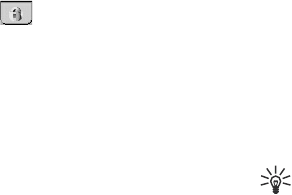
Using the Application Programs
Copyright ©2006 Nokia All right reserved 52
Cell Broadcasting Message setting
1. Tap the Enable cell broadcast check box on the CBM tab to
enable the reception of Cell Broadcasting messages.
2. Tap New and select a channel from the dialog box that
appears, and then tap OK.
3. To delete a channel, tap a channel and tap Delete, Yes.
Security
(represented by the tab)
IP Security manager
The IP security manager displays stored policies and only one
policy can be activated at a time. There are two types of
passwords needed:
• IP security password: Is to be set when installing the very
first policy, i.e. this password is only set once, but it is
possible to change it later at any time by tapping Password
button.
• Import password: Is needed when installing a policy and the
supplier of the policy gives this.
WIM PIN settings
WIM is used for performing security functions, especially to store
and process information needed for user identification and
authentication. I.e. it's a tamper-resistant store for private keys,
certificates and other objects that may require a PIN for access or
modification.
You can select a PIN from the PIN choice list. The WIM objects list
changes content dynamically, displaying only the keys that are
protected by the selected PIN and also have an associated
certificate. Other keys that are protected by the selected PIN but
don't have an associated certificate are not shown in the WIM
object list.
You can change status of a PIN:
• Enable PIN: A PIN code that is enabled is requested for
authorization of an operation. To proceed with the operation
you must enter the PIN code.
• Disable PIN: A PIN code that is disabled is not requested to
authoress an operation to proceed.
You can change the PIN code:
• Select the PIN you want to change and tap Change PIN code.
• If a PIN code has been blocked, you must unblock it before it
can be used again. Select the PIN you want to change and
tap Change PIN code.
Tip: For information on how to unblock the PIN, please
consult your network service provider.
Password
Your Nokia 6708 features remote lock and screeb saver lock
functions for security protection. You are allowed to answer calls
and make emergency calls when the device is locked by either
locks.


















