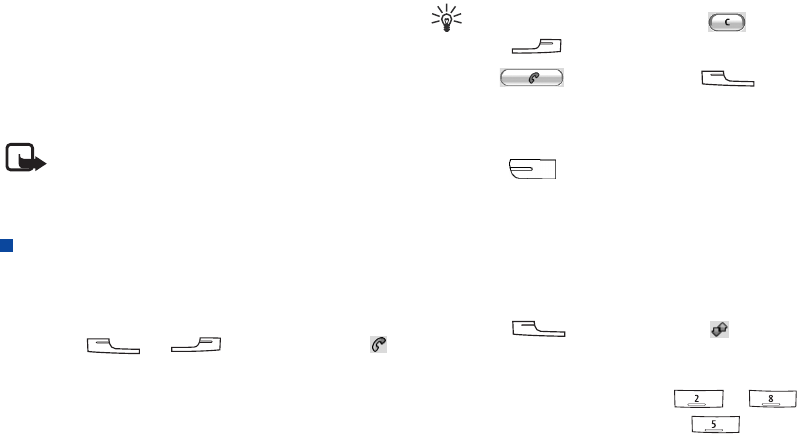
Using the Phone Functions
19 Copyright ©2006 Nokia All right reserved
4. Using the Phone Functions
Your device provides the phone functions with which you can:
• Make and receive phone calls.
• View phone records, including incoming calls and outgoing
calls.
• Use voice commander to initiate calls.
• Access advanced phone features, for example, call barring
and call divert.
Note: For availability and information on using SIM
card services, contact your SIM card vendor. This may be the
service provider, network operator, or other vendor.
Making a Call
To make an outgoing call, you have the following options:
Making a Call from the Phone Screen
1. Press the (or ) key, and then tap the
tab to go to the Phone screen.
2. Tap the numeric buttons on the Phone screen, or press the
numeric keys on the keypad to enter the number you want to
call.
Tip! To clear a wrong number, tap the button, or
press the key.
3. Tap the button, or press the key to
initiate the call.
Making a Call from the Contact List
1. Press the key to open the Contact screen.
2. Tap to select a contact that contains the number you want
to call. The contact will appear on the screen.
3. Tap the phone number of the record, and the call will be
initiated automatically.
Making a Call from the Call Log
1. Press the key, and then tap the tab to switch
to the Call Log screen.
2. Tap to select a call log item on the Call Log screen.
Alternatively, you can also press the or key
to select a call log item, and press the key
to select it.


















