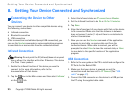Troubleshooting Information
103 Copyright ©2006 Nokia All right reserved
Error occurs when playing music files or video clips.
• The music file or video clip format may not be compatible
with the Music Player. Check the file format or convert it to
an acceptable format on PC.
• When exchanging files, make sure that you put the files in
their specific folders in device memory or on the memory
card, otherwise the device may not be able to recognize
them correctly. For example, when copying music files to
the device memory/memory card, put them in the folder
named "audio" in the "Media files" folder. The folders will
be created automatically when running their corresponding
application programs. For example, the "audio" folder will
be created after you run the Music player application
program.
Connection Problems
Cannot connect the device to PC using the data cable.
Check the following:
• Is the power of the device turned on?
• Has the USB connection mode on the device been set to PC
connect?
Cannot use the device as a GPRS modem to connect to the
Internet.
Check the following:
• Is the power of the device turned on?
• Has the USB connection mode on the device been set to
Modem?
• Is the APN Address correct?
• If the PC suite tool is installed, check that the port is not
occupied by the PC suite tool.
System Problems
Cannot turn on the device.
Check the following:
• Is the battery fully charged? Check the battery and fully
charge it if necessary.
• Are the battery contact terminals clean? Seek your dealer's
help to clean the terminals.
What should I do if the "Low on storage space" message
appears?
Try to delete some unnecessary files from the device memory,
or move them to the memory card. It is recommended that you
use PC Suite for the Nokia 6708 to back up your data regularly in
order to prevent loss of data.