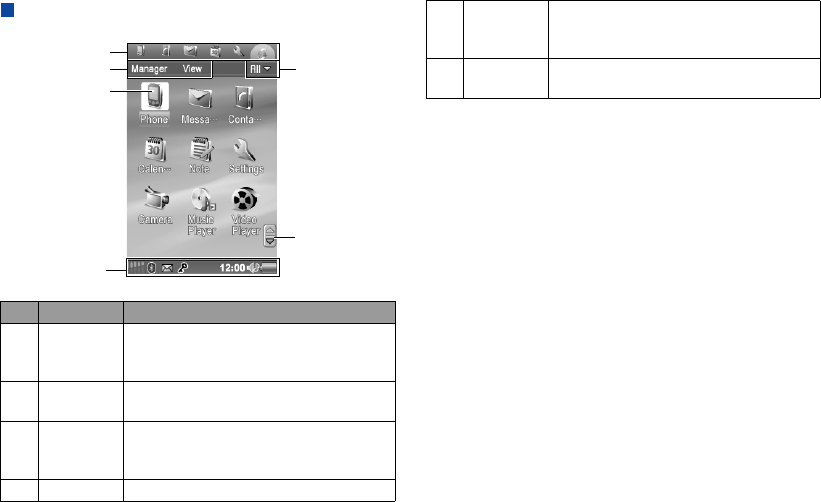
Getting to Know Your Device
5 Copyright ©2006 Nokia All right reserved
The Main Screen
No. Name Description
(1) Application
shortcut bar
Contains shortcut icons for instant access
to frequently used application programs.
You can also customize this shortcut bar.
(2) Menu bar Displays menu options in each application
program screen.
(3) Application
program
icons
Allows you to access application programs
on your device. Tap an icon to open the
application program it represents.
(4) Status bar Displays various status icons.
(1)
(2)
(3)
(4)
(5)
(6)
(5) Folder menu Tap this item to open a menu where you
can organize your application programs or
data using different folders.
(6) Scroll
arrows
Tap the up or down arrow on tis button to
scroll pages up or down in a screen.


















