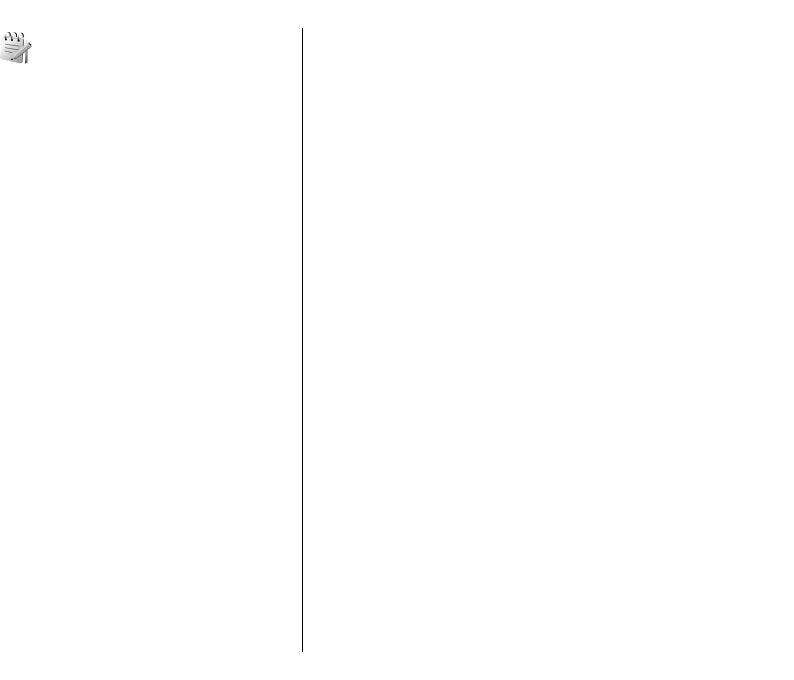
Notes
Select Menu > Office > Notes.
You can create and send notes to other compatible
devices, and save received plain text files (.txt format) to
Notes.
Write and send notes
To write a note, start entering the text. The note editor
opens automatically.
To open a note, scroll to it, and press the scroll key.
To send a note to other compatible devices, select
Options > Send.
To synchronise or to define synchronisation settings for a
note, select Options > Synchronisation. Select Start to
initialise synchronisation or Settings to define the
synchronisation settings for the note.
Nokia Wireless
Keyboard
To set up the Nokia Wireless Keyboard or other compatible
wireless keyboard supporting the Bluetooth Human
Interface Devices (HID) profile for use with your device, use
the Wireless keyboard application.
1. Activate Bluetooth connectivity on your device: select
Menu > Connectivity > Bluetooth > Bluetooth >
On. Make sure that you have set My phone's
visibility > Shown to all.
2. Switch on the keyboard.
3. Select Menu > Office > Wlss. keybd..
4. To start searching for devices with Bluetooth
connectivity, select Options > Find keyboard.
5. Select the keyboard from the list, and press the scroll
key to start the connection.
6. To pair the keyboard with your device, enter a
passcode of your choice (1 to 9 digits) on the device
and the same passcode on your keyboard.
7. If you are asked for a keyboard layout, select it from a
list on your device.
When the name of the keyboard appears, its status
changes to Keyboard connected, and the indicator of
your keyboard blinks slowly; the keyboard is ready for use.
For details on the operation and maintenance of your
keyboard, see its user guide.
69


















