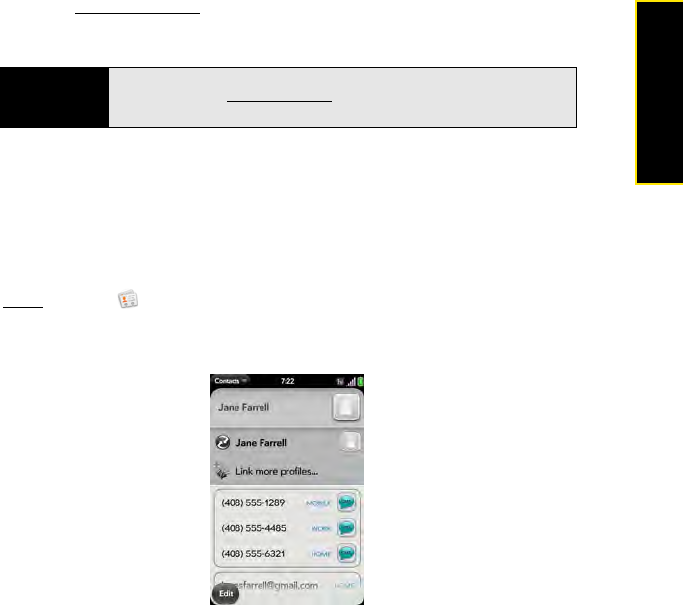
Section 2E: Your Personal Information Organizer 139
Organizer
3. Open the application menu and tap Add Person Reminder.
4. Enter the reminder.
Link a Contact
When your phone recognizes matching information in two contacts—for example, the same
name and phone number—it automatically gathers the info from the two records into a single
view that displays all the contact information. You can also manually link contacts. The info for
your linked contacts appears combined only on your phone—the actual info is kept separate
and distinct in the accounts it came from.
1. Open
Contacts .
2. Search for a contact (see “Find a Contact” on page 134), and tap the contact name.
3. In the open entry, tap the contact name in the header, and tap Link more profiles.
4. Search for the contact (see “Find a Contact” on page 134) and tap it to link the two
contacts.
Tip
To remove a reminder message before it pops up as a notification, open the
contact, open the application menu
and tap Add Person Reminder. Tap
Clear Reminder.


















