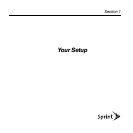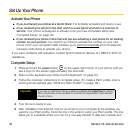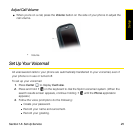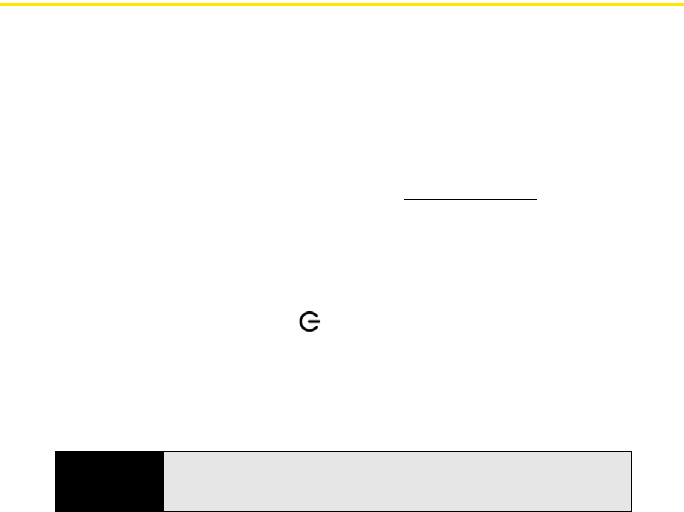
18 Section 1A: Set Up Service
Set Up Your Phone
Activate Your Phone
ⅷ If you purchased your phone at a Sprint Store: It is probably activated and ready to use.
ⅷ If you received your phone in the mail, and it is a new Sprint account or a new line of
service: Your phone is designed to activate once you have completed setup (see
“Complete Setup” on page 18).
ⅷ If you received your phone in the mail and you are activating a new phone for an existing
number on your account: You need to go online to activate the number on your new
phone. From your computer’s Web browser, go to sprint.com/activate
and complete the
onscreen instructions to activate your phone.
If you have problems with activation, contact Sprint Customer Service at 1-888-211-4727 for
assistance.
Complete Setup
1. Press and hold the power button on the upper-right corner of your phone until you
see a logo on the screen (approximately five seconds).
2. Slide out the keyboard (see “Slide Out the Keyboard” on page 31).
3. Follow the onscreen instructions to complete setup. (To create a Palm profile, enter a
working email address (see “What Is a Palm Profile?” on page 19).)
4. Your phone is ready to use.
5. After installation has finished, look for an email on your computer at the address you
used for your Palm profile. (Click the link in the email to verify your Palm profile. The link
takes you to a website where you can do a one-way transfer of data like contacts and
Important
If you see a notification that an update is available, tap Install Now to install it.
Palm periodically sends updates to enhance the applications and features
of your phone.