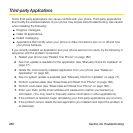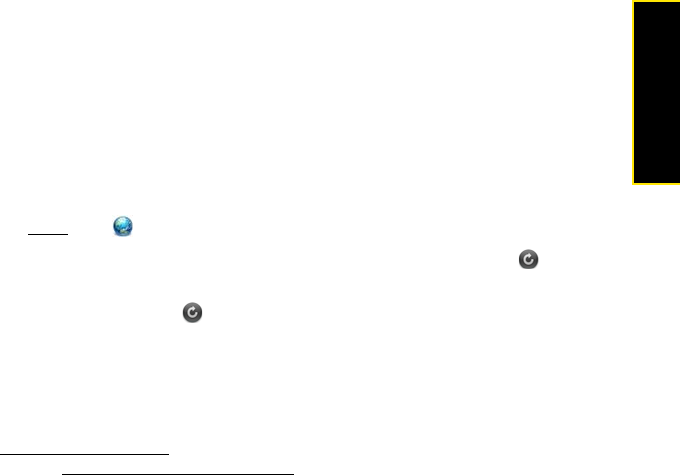
Section 4A: Troubleshooting 281
Help
My phone won’t connect to the Internet
Your phone supports Sprint Mobile Broadband (EVDO), Sprint 1xRTT, and Wi-Fi wireless data
networks. To connect to the Internet, you must either subscribe to data services with Sprint or
be within range of a Wi-Fi network.
ⅷ If your phone is connected to your computer in USB drive mode, disconnect your phone
from your computer (see “Copy Files Between Your Phone and Your Computer” on
page 81).
ⅷ Turn off your phone and turn it on again (see “Turn the Phone On/Off” on page 20).
ⅷ Restart your phone (see “Restart Your Phone” on page 182).
ⅷ Contact Sprint to verify that your subscription plan includes data services and that these
services have been correctly activated. (Sprint should also be able to tell you if there are
any outages in your location.)
I can’t access a page
1. Make sure you have Internet access:
Ⅲ Open Web and try to view a Web page you’ve loaded before.
Ⅲ To ensure that you’re viewing the page directly from the Internet, tap .
Ⅲ After confirming your Internet connection, try to view the page in question again. If it
comes up blank, tap .
Ⅲ If you’re still having trouble, the page may contain elements that are not supported
by the browser, such as Flash, Shockwave, VBScript, WML script, and other
plug-ins.
2. Some websites redirect simple Web addresses given to the public to actual Web
addresses that are more complex (for example, if you enter the address
wwwpalmcom/support
it may actually go to the Web
address http://www.palm.com/us/support
If your phone’s browser can’t follow the
redirect, enter the Web address in a desktop browser and read the actual Web address
in the address bar. Then enter the actual address in your phone’s browser.