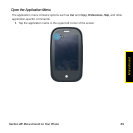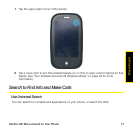76 Section 2B: Move Around on Your Phone
Here is some additional information about system updates:
ⅷ If you have Wi-Fi turned on and the battery has at least a 30% charge, your phone
automatically downloads a system update if one is available—you don’t have to do
anything. If Wi-Fi is not turned on when the update becomes available, the Palm servers
continue to check your device for Wi-Fi availability for two days.
ⅷ If you do not have Wi-Fi turned on anytime within two days of an update becoming
available, your phone automatically downloads the update over the Sprint network the
next time the battery has a 30% charge and you have a Sprint Mobile Broadband data
connection, as indicated by the icon at the top of the screen. Your phone cannot
download an update over a Sprint 1xRTT data connection, as indicated by the icon at
the top of the screen.
ⅷ If the battery has less than a 30% charge, you must charge the battery before you can
download or install an update.
ⅷ To avoid roaming charges, updates are not downloaded if your phone is in roaming
coverage.
ⅷ If you do not install an update within one week of downloading it, your phone
automatically installs the update as long as the battery has a 30% charge.
Respond to an Application Update Notification
When you get a notification that an update is available for one or more applications, tap the
notification and do one of the following:
ⅷ Tap an individual application name to open the App Catalog. From the App Catalog, you
can view application details and install that app (charges may apply; see “Use App
Catalog to Shop for New Applications” on page 79).