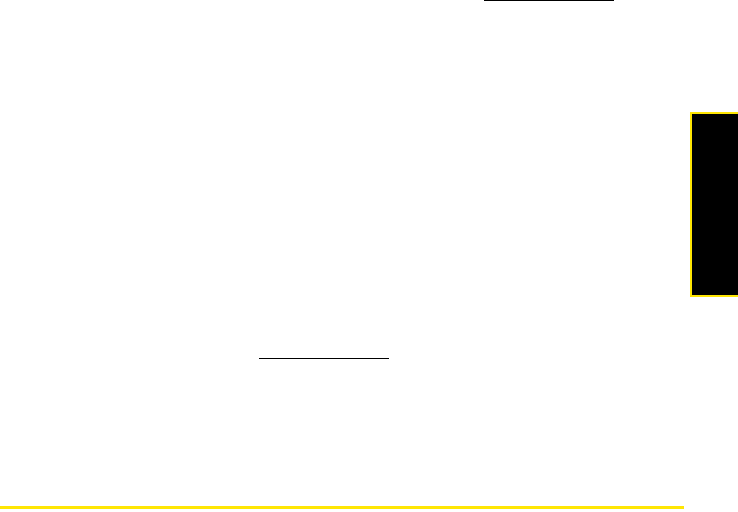
Section 4A: Troubleshooting 273
Help
ⅷ The hands-free device is compatible with your phone. (Go to palm.com/support to see a
list of supported devices.)
I lost the connection between my phone and my Bluetooth headset
If your headset isn’t working, delete the existing partnership (see “Delete a Device” on
page 253) and create a new one (see “Set Up and Use a Bluetooth
®
Hands-Free Device” on
page 100).
I hear static or interference when using my hands-free device
ⅷ Try moving your phone closer to the hands-free device. (Audio quality degrades as the
distance between your phone and hands-free device increases. The effective range for a
hands-free device varies among manufacturers.)
ⅷ Confirm that no obstructions, including your body, are between the phone and your
hands-free device.
ⅷ Move to a quieter location to reduce environmental noise.
Some features of my hands-free device don’t work with my phone
ⅷ Check the compatibility list at palm.com/support to ensure that your device is compatible
with your Pre phone.
ⅷ Not all hands-free features work with every hands-free device. (Check the documentation
that came with your hands-free device or the manufacturer’s website for
feature-compatibility information specific to your device.)
Synchronization
What is synchronization?
Anytime you are in Email, Messaging, Calendar, or Contacts, you can set up a relationship to
wirelessly sync data with selected service providers—for example, Google’s Gmail or Microsoft
Exchange ActiveSync (EAS—check to see if your company supports this). Sync means that if
you enter, change, or delete information in one location, the change automatically shows up


















