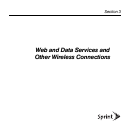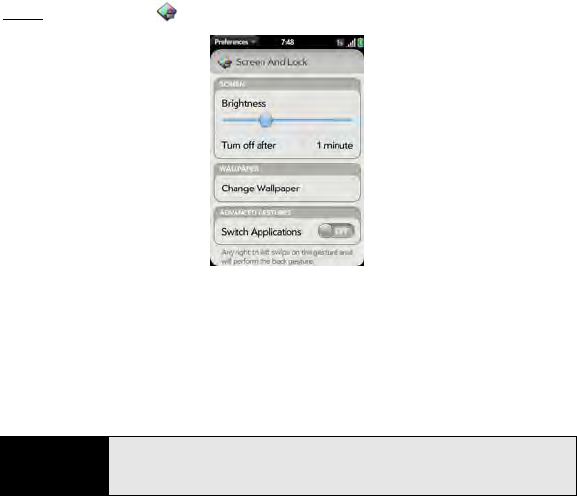
188 Section 2G: Preferences
among your open applications without first going to Card view—you go from full-screen
view to full-screen view of each app. The order of applications is determined by the order
that you opened them or arranged them in Card view.
ⅷ Change to back gesture: The back gesture still goes from right to left in the gesture area,
but you must make a shorter swipe.
1. Open
Screen & Lock .
2. In Switch Applications, tap On or Off.
Set Options for Unlocking the Screen
The screen locks five seconds after it turns off automatically, or immediately if you turn the
screen off manually. Use Secure Unlock if you want to require a PIN or a password to unlock
the screen.
Tip
If your company issued your phone to you, check with your system
administrator whether the company has its own settings for locking and
unlocking the screen of your phone.