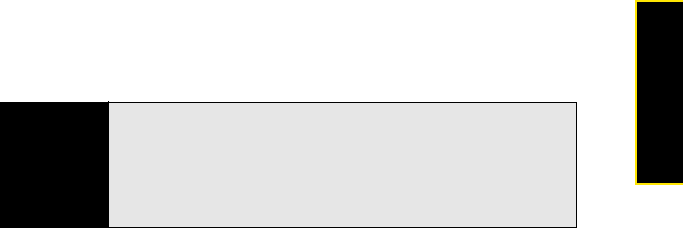
Section 2E: Your Personal Information Organizer 145
Organizer
(see “Use Calendar for the First Time” on page 146), or anytime after that (see “Customize
Calendar” on page 153). After you set up the connection to the online calendar, events you
enter online show up automatically in Calendar, and events you enter on your phone sync to
the online account.
The Synergy feature makes it easy to synchronize other data from an online account: By
setting up synchronization in one app, synchronization of the other apps is automatically set
up for you. For example, if you set up your Gmail account in Email before you set up
Calendar, when you first open Calendar, you find that your Google calendar events are
already downloaded. And when you first open Contacts, you find that your Google contacts
are already in your phone’s Contacts app.
Enter an event directly in Calendar: See “Create an Event” on page 147 for instructions. You
can assign the event to one of your online calendars—if you do, it synchronizes with the online
calendar. Or you can create the event in your Palm profile account, which means it shows up
on your phone only. Palm profile events are included in the daily backup of your Palm profile
information, so you can restore them if they are accidentally erased.
Transfer calendar events using the Data Transfer Assistant: When you transfer calendar
events from desktop software, you select which account to assign those events to. Look for
those events in the account you select (see “Transfer Data From Your Computer to Your New
Phone” on page 19).
Did You Know?
If you synchronize with your Google calendar, you can add Google Weather
to the calendar on your desktop and have it appear in Calendar on your
phone. On your desktop, log in to your Google Calendar account and open
Calendar Settings. Click the General tab, enter your location, and click the
temperature unit you want in Show weather based on my locations. The
next time your phone synchronizes with your Google account, Google
Weather appears in Calendar on your phone.


















