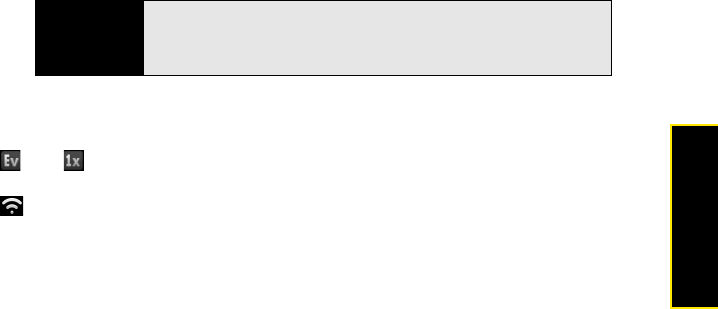
Section 4A: Troubleshooting 279
Help
The following icons appear in the title bar to indicate whether data services are available. If
you don’t see one of these icons, you cannot open a data connection:
I can’t send or receive text or multimedia messages
ⅷ Make sure that your phone is on (see “Turn the Phone On/Off” on page 20).
ⅷ If your phone is connected to your computer in USB drive mode, disconnect your phone
from your computer (see “Copy Files Between Your Phone and Your Computer” on
page 81).
ⅷ For multimedia messages, contact Sprint to verify that your plan includes messaging
services, that these services have been correctly activated, and that they are available at
your location. (Sprint should be able to tell you if messaging services have been
experiencing transmission delays.)
ⅷ If possible, contact the recipient of the message, and make sure the receiving device can
handle the type of message you’re sending.
ⅷ If a message arrives but does not display a notification, restart your phone (see “Restart
Your Phone” on page 182).
Key Term
EvDO (Evolution Data Optimized): A wireless broadband technology that is
designed for very high-speed data transfer, with average download speeds
of 400-to-600Kbps, and capable of reaching speeds up to 3.2Mbps and
upload speeds up to 1.8Mbps.
or The Sprint Mobile Broadband (EvDO) or Sprint 1xRTT network is within
range. You can make or receive calls or open a data connection.
Your phone is connected to a Wi-Fi network. You can open a data
connection.


















