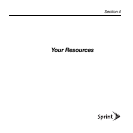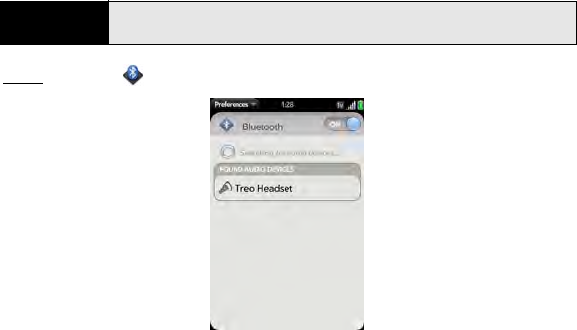
252 Section 3C: Your Connections to the Web and Wireless Devices
Ⅲ The screen prompts you to enter a passkey: Check the documentation that came
with the other device to see if there’s a required passkey. (If so, enter that passkey on
your phone. If not, make up a passkey and enter it on both devices.)
Connect With a Paired Device
After you pair with a device, you can connect to that device without having to go through the
pairing process again.
1. Open
Bluetooth .
2. Make sure Bluetooth is on (see “Turn the Bluetooth Feature On/Off” on page 249) and
tap the device name.
Note
To connect with a paired computer, you must initiate the connection from
the computer. See the computer documentation for instructions.