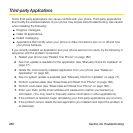Section 4A: Troubleshooting 283
Help
Calendar and Contacts
I haven’t entered any contacts or calendar events on my phone, but when I
open those apps, I see entries
The entries you see displayed in Calendar or Contacts have been downloaded to your phone
from one of your online accounts such as Google or Microsoft Exchange ActiveSync. Anytime
you are in Email, Calendar, or Contacts, you can set up a relationship to wirelessly sync data
with one of these accounts. And after you enter the account settings in just one of these apps,
any information you have online is automatically downloaded to all three—so if you set up a
Gmail account in Email but also have a Google calendar, your phone’s calendar
automatically displays events entered in your Google calendar.
You can remove an online account from an application so that that app no longer syncs with
that account (see “Stop Synchronization of Contacts With an Online Account” on page 144,
“Stop Synchronization of Calendar With an Online Account” on page 155, or “Delete an Email
Account” on page 207).
My personal and work contact and calendar information is getting merged into
a single view—I’d rather keep them separate
The Palm
®
Synergy™ feature on your phone displays information from several sources in a
single view, so you can access your info quickly, without having to remember where you
stored it.
For example, suppose you have a Google account for personal email, contacts, and calendar
events, and an Exchange account for your corporate email, contacts, and events. The Email,
Contacts, and Calendar applications on your Pre phone all provide a kind of view in which
you can see information from both of those accounts in one place—but though the
information is brought into one view, the sources of that information are kept separate.
What’s more, the linked contact feature in Contacts lets you see all your information for a
person in a single view—even if that information comes from multiple sources.