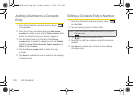96 2E. Contacts
Groups
This feature allows you to add a new or existing contact
to a call group. This group can be one of the already
present groups (Family, Friends, or Work) or a user-
created group.
To create a new group:
1. Press and tap > Groups.
2. If prompted, select a type (Phone, Google,
Corporate, etc.).
3. Press and tap Create.
4. Tap the Group field, and enter a name for the new
group.
5. Tap Ringtone and select a ringtone for the group.
6. Tap Save to store the newly created group.
To add an existing contact to a current group:
1. Press and tap > Groups > [type] (if
prompted)
> [name of group].
2. Tap Add member.
Contacts tab
Contact entry’s
Overview page
Contact Group Contact Details
SPH-D700.book Page 96 Tuesday, August 17, 2010 11:14 AM