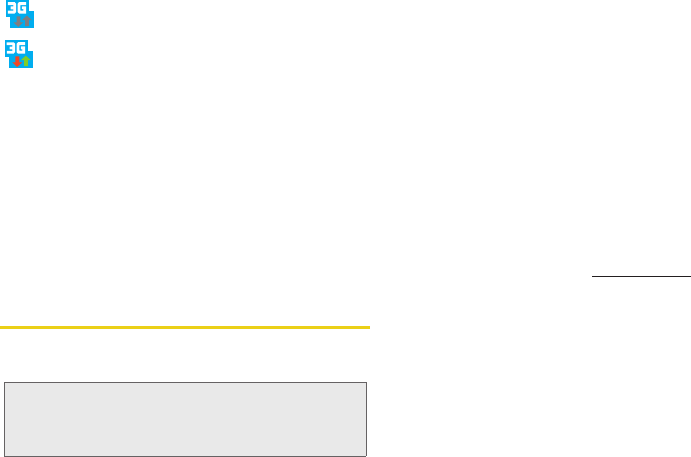
170 3B. Web and Data Services
Your device is connected to the high-speed
Sprint Mobile Broadband Network (EVDO).
When the signal bands are animated, your
device is transferring data (for example, when
you are opening a Web page); when the signal
bands are gray, your device is connected to the
network but is not currently transferring data (for
example, when you are viewing a Web page
that is completely open). In either state, you can
receive incoming calls.
If you do not see an indicator, your phone does not
have a current data connection. To launch a
connection, see “Launching a Web Connection” on
page 169.
Navigating the Web
Navigating through menus and websites during a data
session is easy once you have learned a few basics.
Scrolling
As with other parts of your device’s menu, you’ll have to
drag up and down to see everything on some
websites.
To scroll through a website’s page:
ᮣ In a single motion, touch and drag across or up
and down a page.
Selecting
To select onscreen items or links:
ᮣ Drag across a page, and then touch or tap an
onscreen link to select the link.
Links, which are displayed as underlined text
, allow you
to jump to Web pages, select special functions, or even
place phone calls.
Note: Prior to gaining access to the SprintWeb home page,
you may be asked to enter your 10-digit PCS phone
number and tap
OK. Entering your phone number is
not required for access to other Web pages.
SPH-D700.book Page 170 Tuesday, August 17, 2010 11:14 AM


















