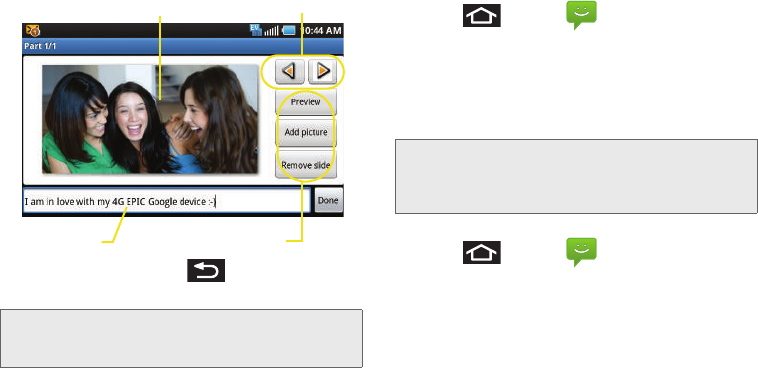
160 3A. Sprint Service: The Basics
● When finished, tap to attach the
slideshow to your message.
6. When you are finished creating your new MMS
message, touch
Send.
To view and play a multimedia message:
1. Press and tap .
2. From the message list, tap a multimedia message
to open its contents.
3. While the message is open, tap the play icon (on a
video or audio file) to play back the file or tap an
image to view a picture.
To reply to a multimedia message:
1. Press and tap .
2. From the message list, tap a multimedia message
to open its contents.
3. While the message is open, tap the Type to
compose field and then type your reply message.
4. Once complete, tap Send.
Note: To remove or replace a picture or an audio attachment,
on the Compose screen, tap the
Remove button next
to the attachment.
Image Navigation
Caption Field
Current Image
Slideshow Controls
Tip: The file attachment on the MMS message can be saved
to the microSD card. To save the attachment, touch and
hold the file and tap
Copy attached to SD card from the
Message options context menu.
SPH-D700.book Page 160 Tuesday, August 17, 2010 11:14 AM


















