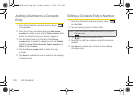100 2E. Contacts
Adding a Number to a Contacts
Entry
1. From the Contact’s overview screen, press
and tap
Edit.
2.
From the phone numbers area, tap Add phone
number to create a new empty Phone number field
within the selected phone number category.
3. Tap the label button (to the left of the Phone
number field) to select a category such as: Mobile
(default), Home, Work, Work fax, Pager, Assistant, or
Other, or tap Custom.
4. Tap the Phone number field to enter the new
number.
5. Tap Save to update the new number to the existing
Contacts entry.
Editing a Contacts Entry’s Number
1. From the Contact’s overview screen, press
and tap
Edit.
2. Tap an existing phone number field.
3. Tap to clear one digit at a time.
4. Re-enter or edit the number using the onscreen
dialpad.
5. Tap Save to update the number to the existing
Contacts entry.
Note: Touch and hold the Phone number field to activate the
Edit text menu.
SPH-D700.book Page 100 Tuesday, August 17, 2010 11:14 AM