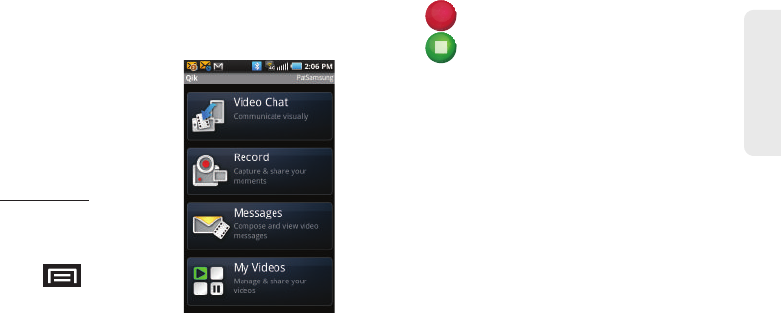
3B. Web and Data Services 201
Web and Data
2. Touch the Username and Password fields and
enter your information.
3. Tap Sign in. Your device
then communicates with
the Qik servers to confirm
your information.
4. Follow the onscreen
instructions. For more
information, visit:
http://qik.com/.
Configure Front Facing
Camera
1. Press > Settings >
Camera.
2. Tap Front to enable the
front facing camera lens (to the upper-right of the
screen).
Recording Video
1. Tap Record from the main Qik menu (shown
above).
2. Tap to begin recording.
3. Tap to stop recording.
4. Enter a title for your video segment and select
those services you wish to use to distribute your
video.
Ⅲ Services such as Twitter, Facebook, SMS, and
E-mail ask that you select a recipient for your
video segment.
SPH-D700.book Page 201 Tuesday, August 17, 2010 11:14 AM


















