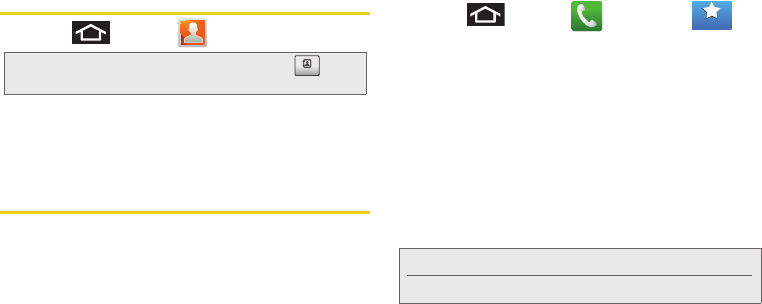
64 2B. Making and Answering Calls
Dialing From the Contacts List
1. Press and tap .
2. Scroll through the list and tap the entry you want to
call.
3. Tap a phone number.
Speed Dialing
Dialing From Favorites
You can quickly dial contacts you call frequently by
adding them to your Favorites list. Although not
assigned to a speed dial number, this is a quick and
easy way to dial your favorite Contacts. (See “Adding
Entries to Your Favorites” on page 102.)
To speed dial a contact from Favorites:
1. Press and tap > Favorites ().
2. Scroll through the list and tap the contact.
3. Tap Call to place a call or tap Message to send a
text to the contact.
Dialing a number from the
Favorites tab is similar to
dialing one from the
Contacts tab. (See “Dialing From
the Contacts List” on page 64.)
Assigning a Speed Dial Location
Only a Contacts entry can be assigned to an available
Speed Dial location.
Shortcut: From the Keypad screen, tap Contacts ( ) to list
entries.
Contacts
Contacts
Note: Eight speed dial locations are available.
Location 1 is reserved for your voicemail.
Favorites
Favorites
SPH-D700.book Page 64 Tuesday, August 17, 2010 11:14 AM


















