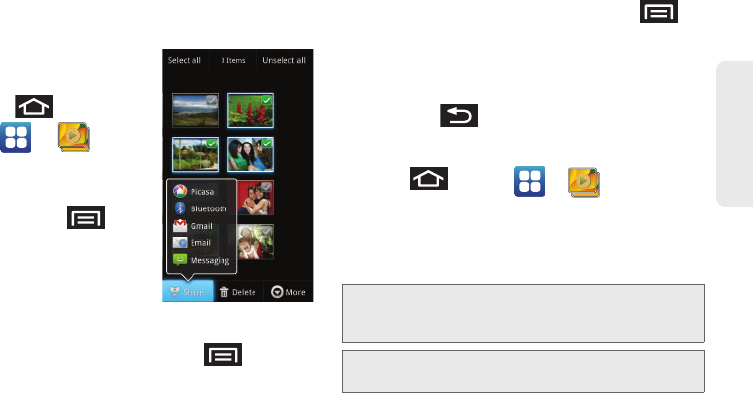
2I. Camera 135
Camera
Ⅲ Reset to reconfigure your camera settings back to
their defaults.
View Your Pictures
The Gallery is where you can
access the Gallery of stored
camera images.
1. Press and
tap
> .
2.
Select a folder location
(ex:
Camera) and tap an
image to view your picture.
● Pressing from
the main Gallery
screen reveals gallery-
specific options
Share,
Delete, and More.
● From the image folder, touch and hold any
desired images to select them (indicated by a
green checkmark) and press for
options such as
Share (Picasa, Bluetooth,
Gmail, Email, and Messaging),
Delete, and
More (Details, Set as, Crop, Rotate left, or
Rotate Right).
● Tap an image to open it, and press for
options such as
Share (Facebook, Email,
Picasa, AllShare, Messaging, Bluetooth, or
Gmail),
Delete, and More (Details, Set as, Crop,
Rotate left, or Rotate Right).
● Press to return to the previous screen.
Camera Image Settings
1. Press and tap > .
2. From Camera gallery, tap an image icon to open
the image.
Ⅲ Use the zoom buttons (upper-right of the image)
to zoom in or out.
Note: Picture options can also be accessed by touching
and holding the image from the gallery. These options
include:
Share, Delete, and More.
Note: Tap an onscreen image to display the available options
(
Zoom, Slideshow, or Menu).
SPH-D700.book Page 135 Tuesday, August 17, 2010 11:14 AM


















