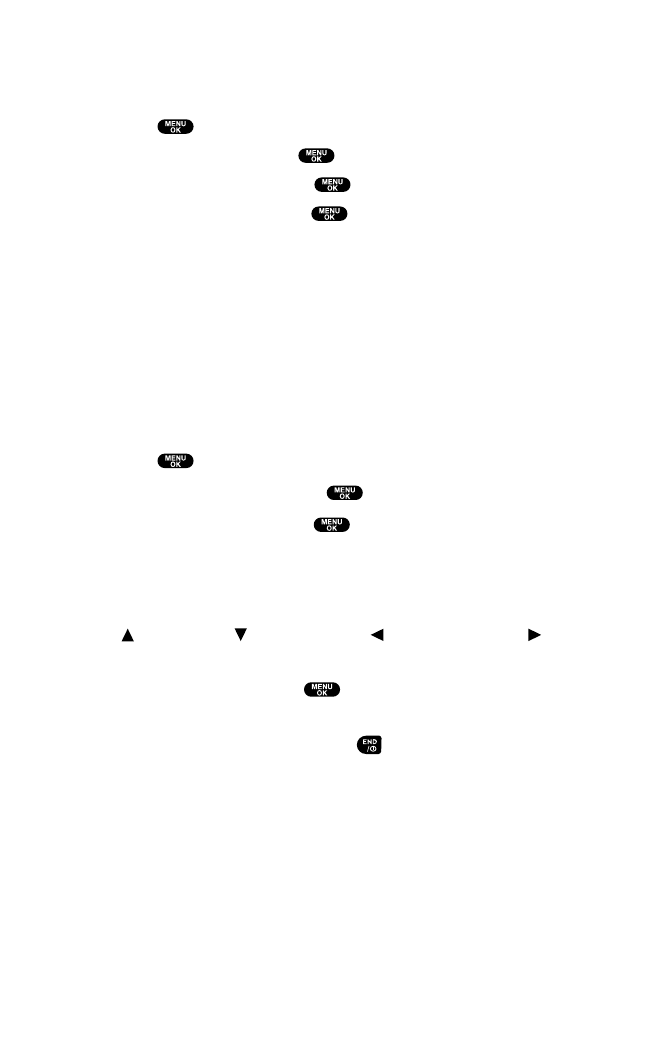
Displaying Advanced Information
To display advanced information such as technology and frequency:
1. Press to access the main menu.
2. Select Settings and press .
3. Select Phone Info and press .
4. Select Advanced and press .
Using Your Phone’s Tools
In addition to features designed to help make you more efficient
and organized,your new PCS Phone also offers tools for your
entertainment and amusement.
Using the Calculator
Your phone comes with a built-in calculator function.
To use the calculator:
1. Press to access the main menu.
2. Select Tools/Extras and press .
3. Select Calculator and press .
4. Enter numbers using your keypad. Press the left softkey to
insert a decimal point.
5. Press the appropriate Navigation key for an arithmetic option
( for addition, for subtraction, for multiplication, for
division).
6. Enter numbers and press for the result.
ⅷ
To clear the numbers, press CLR(right softkey).
ⅷ
To exit the Calculator,press .
Section 2: Understanding Your PCS Phone
2H: Personal Organizer 113


















