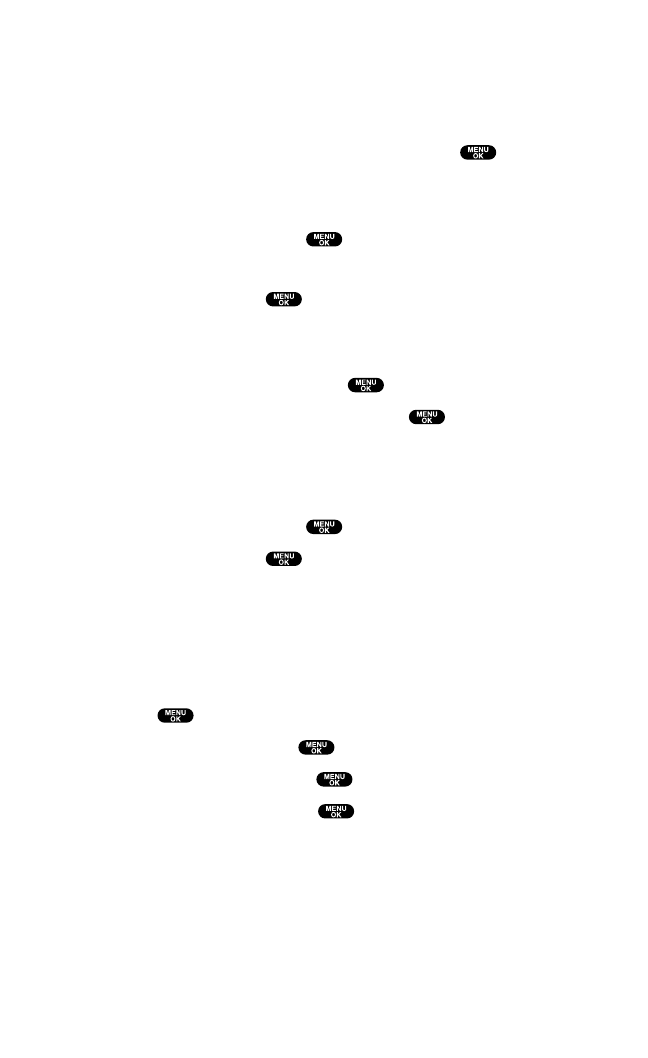
Erasing an Entry in Your Personal List or Personal Group List
To erase a contact or a group:
1. From the PCS Ready Link List, press Go to (left softkey),
highlight Personal Listor Per. Groups,and press .
2. Highlight the entry you want to erase and press Options(right
softkey).
3. Highlight Erase and press .
ⅷ
Erase Group appears when you select Per. Groups.
4. Select Yes and press .
To erase a group member:
1. From the PCS Ready Link List, press Go to (left softkey),
highlight Per. Groups,and press .
2. Highlight your desired group and press to display the
group members.
3. Highlight the contact you want to erase and press Options(right
softkey).
4. Highlight Erase and press .
5. Select Yes and press .
6. Press Update (left softkey)to update your Personal Group List.
Updating the Company List and Personal List
To update your Company List and Personal List manually through the
PCS Ready Link server,follow these steps:
1. Press to access the main menu.
2. Select Settings and press .
3. Select Ready Link and press .
4. Select List Update and press .
Section 2: Understanding Your PCS Phone
2A:Your PCS Phone – The Basics 41


















