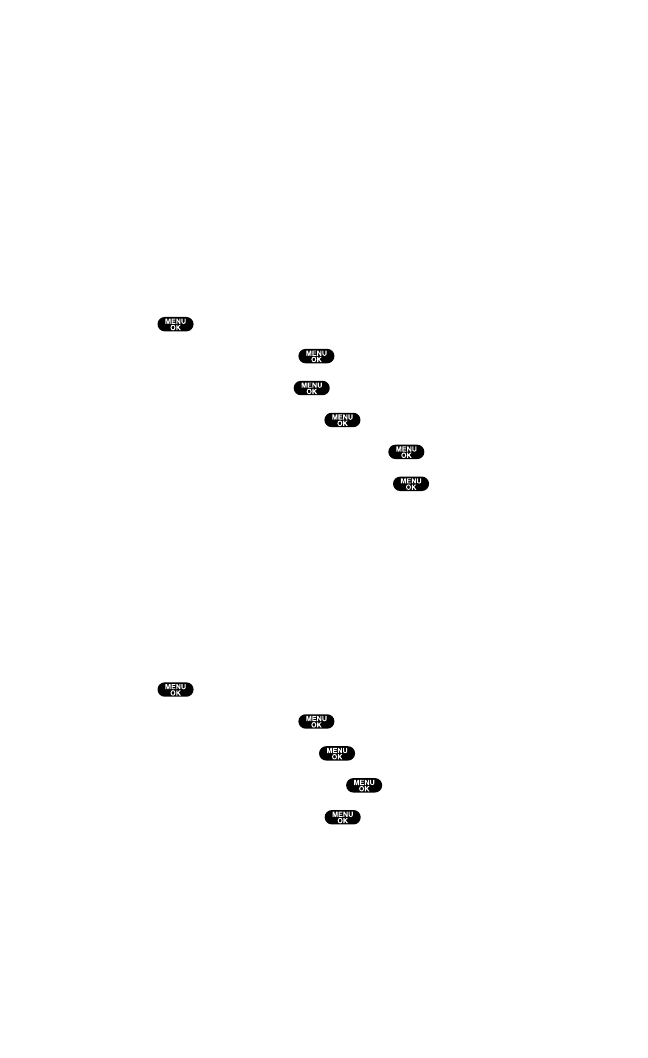
With the headset:
ᮣ
Voice Call: Press the Turbo Button to activate Voice dial. Press
twice to redial the last call. Press and hold the button to record a
Voice Memo.
ᮣ
Ready Link: Press and hold the Turbo Button to redial the last
PCS Ready Link call.
Sleep Mode
This feature helps conserve your battery power by restricting the
display.
To set sleep mode:
1. Press to access the main menu.
2. Select Settings and press .
3. Select Display and press .
4. Select Sleep Mode and press .
5. Select Main LCD or Sub LCD and press .
6. Select your desired option,and press .
ⅷ
To deactivate this feature, highlight Off during step 6 above.
Setting Message Notification
You can see a pop-up message notification when you receive a text
message or Voicemail while you are in PCS Vision applications,
Browser mode,or Voice Calls.
To set message notification:
1. Press to access the main menu.
2. Select Settings and press .
3. Select Messaging and press .
4. Select Display Pop-up and press .
5. Highlight the box and press to check/uncheck the box
next to Games/Apps,Browser,or Voice Calls.
6. Press Save (left softkey).
ⅷ
Press Info(right softkey)during step 5 above to see the
Messages information.
Section 2: Understanding Your PCS Phone
2B: Controlling Your Phone’s Settings 66


















