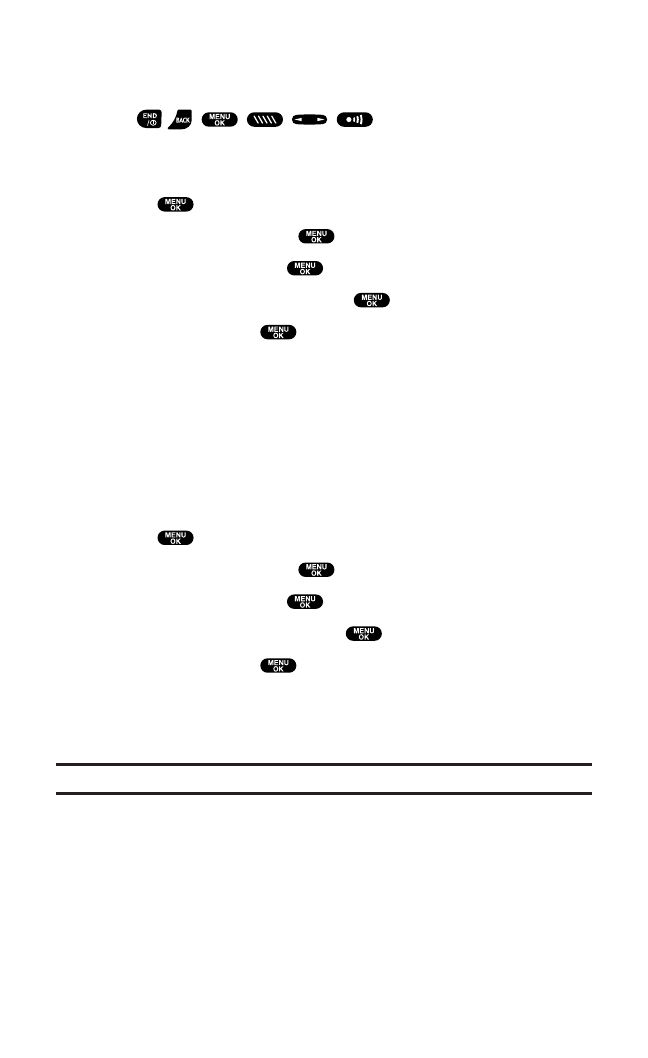
Setting Any Key Answer
This feature allows you to answer incoming calls by pressing any key
(except , , , , , , the Side Camera key,or the
Navigation key).
To activate this feature:
1. Press to access the main menu.
2. Select Settings and press .
3. Select Others and press .
4. Select Any Key Answer and press .
5. Select On and press .
ⅷ
To deactivate this feature, select Off during step 5 above.
Setting the Side Key Guard
This feature enables you to lock your side keys (Ready Link button,
Side Volume key,Side Call key,and Side Camera key)while the flip
is closed.
To activate this feature:
1. Press to access the main menu.
2. Select Settings and press .
3. Select Others and press .
4. Select Side Key Guard and press .
5. Select On and press .
ⅷ
Key Guard appears on the Sub LCD when you press any side
key while the flip is closed.
ⅷ
To deactivate this feature, select Off during step 5 above.
Note:This feature does not apply when the flip is open.
Section 2: Understanding Your PCS Phone
2B: Controlling Your Phone’s Settings 63


















