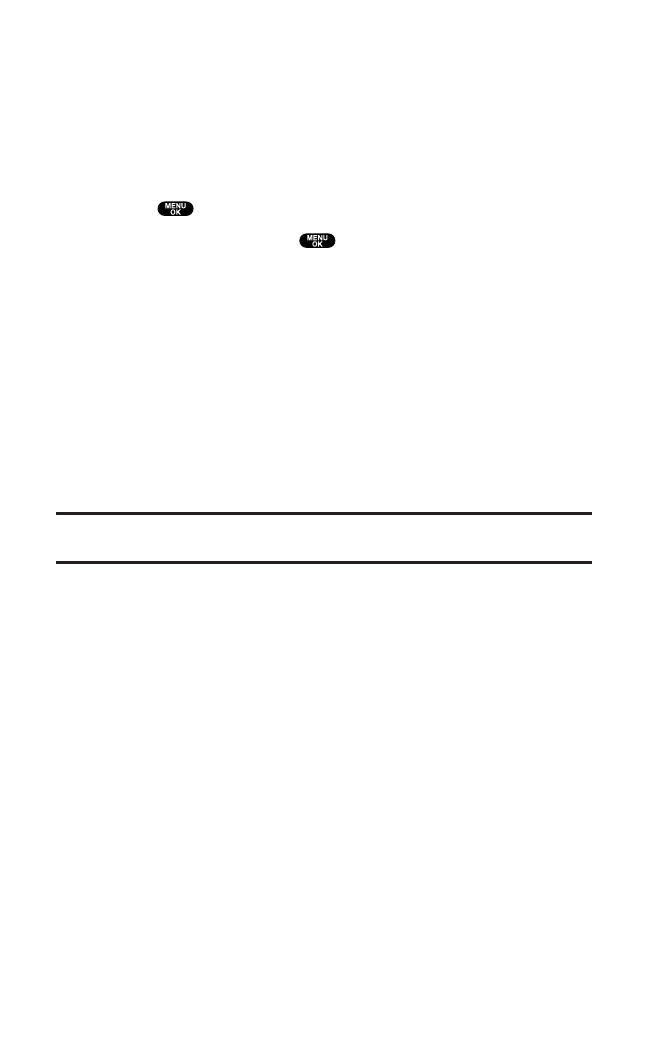
Chat
PCS Vision gives you the ability to join wireless chatrooms from your
PCS Phone.Send text messages and icons to chatroom participants
or launch a one-on-one (private)chatroom.
To access a chatroom from the browser:
1. Press to access the main menu.
2. Highlight Web and press .
3. Select Messaging.
4. Select CHAT.
5. Select Enter. You will see a disclaimer for Wireless Chat.
Select I Agreeto enter the Chat menu.
6. Select a chatroom from the menu (for example,“Friends”
or “Singles”).
7. Use your keypad to enter a nickname and select Enter. Once in
the chatroom,you may scroll through the postings to read
messages from other chatroom participants.
Note:To avoid inadvertent data usage charges, you should log out of chatrooms
when you are ready to exit.
To post a message:
1. During an active chatroom session,select Add text.
2. Enter your message.
3. Select Send.
To set up a private chatroom:
1. From an active chatroom session,select 1->1.
2. Select a chatter with whom you’d like to launch a private
chatroom.(An invitation for a 1-to-1 chat will be sent to the
selected person. If they accept,you will both be transferred to a
private chatroom.)
To exit a chatroom:
Ⅵ
Select Leave Room.
Section 3: Using PCS Service Features
3B: PCS Vision 195


















