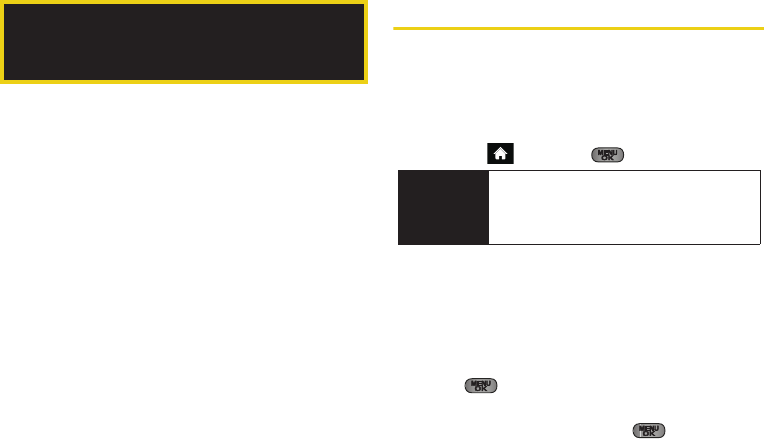
68 2E. Contacts
ࡗ Adding a New Contacts Entry (page 68)
ࡗ Saving a Phone Number (page 69)
ࡗ Contacts Entry Options (page 69)
ࡗ Editing a Contacts Entry (page 70)
ࡗ Adding a Number to a Contacts Entry (page 70)
ࡗ Editing a Contacts Entry’s Numbers (page 71)
ࡗ Deleting a Contact (page 71)
ࡗ Assigning Speed Dial Numbers (page 71)
ࡗ Adding a New Group (page 73)
ࡗ Selecting a Ringer Type for an Entry (page 73)
ࡗ Assigning a Picture to an Entry (page 74)
ࡗ Finding Contacts Entries (page 74)
ࡗ Secret Contacts Entries (page 75)
ࡗ Dialing Sprint Services (page 76)
ࡗ Wireless Backup (page 76)
Adding a New Contacts Entry
Your phone can store up to 600 contact entries in total,
with each contact entry containing a maximum of
seven phone numbers for a total phone book capacity
of 4200 numbers, and each entry’s name can contain
64 characters.
1. Highlight and press > Contacts > Add New.
2. Select New Contact to create a new Contacts entry.
3. Enter a name for the new entry and press the
navigation key down. (See “Entering Text in Portrait
Mode” on page 30 or “Entering Text in Landscape
Mode” on page 34.)
4. Enter the phone number for the entry and
press .
5. Highlight a label for the entry (Mobile, Home, Work,
Pager, Fax, or Others) and press .
2E. Contacts
Shortcut
Enter the phone number in standby mode
and press
Options (right softkey) > Save.
Proceed with “Saving a Phone Number” on
page 69.
Sprint M550.book Page 68 Monday, April 13, 2009 1:03 PM


















