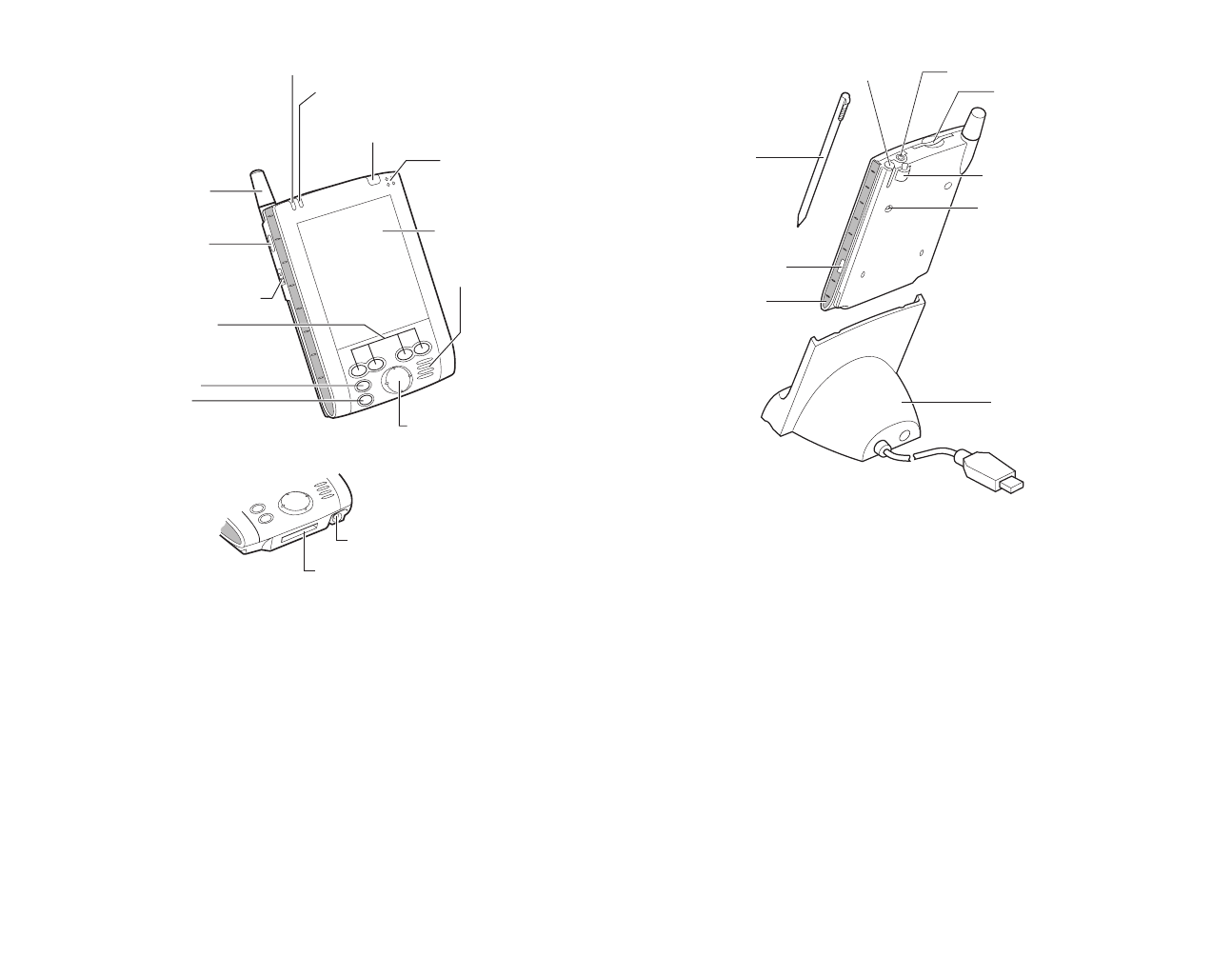
Section 2: Understanding Your Device
2A: Your Device - The Basics 15
Part Names and Function
Section 2: Understanding Your Device
14 2A: Your Device - The Basics
Touch Screen
Program Button
1, 2, 3 & 4
(From the Left)
Record Button
(Program Button 5)
Incoming Call / System Notification LED
Fixed Antenna
Radio Standby Switch
Charging LED
Microphone
TALK Button
END Button
Cursor Button /
Navigation Button
Power Button /
Front Light Button
Speaker
AC Adapter Jack
Cradle Connection Port
Back View
Stylus Holder
Stylus
SD Card Slot
Headset Jack
Reset Switch
Infrared Port
USB Cradle
Color Panel
Hand Strap Attachment
SPRINT~1-S2Aa.QXD 02.8.6 5:58 PM Page 14


















