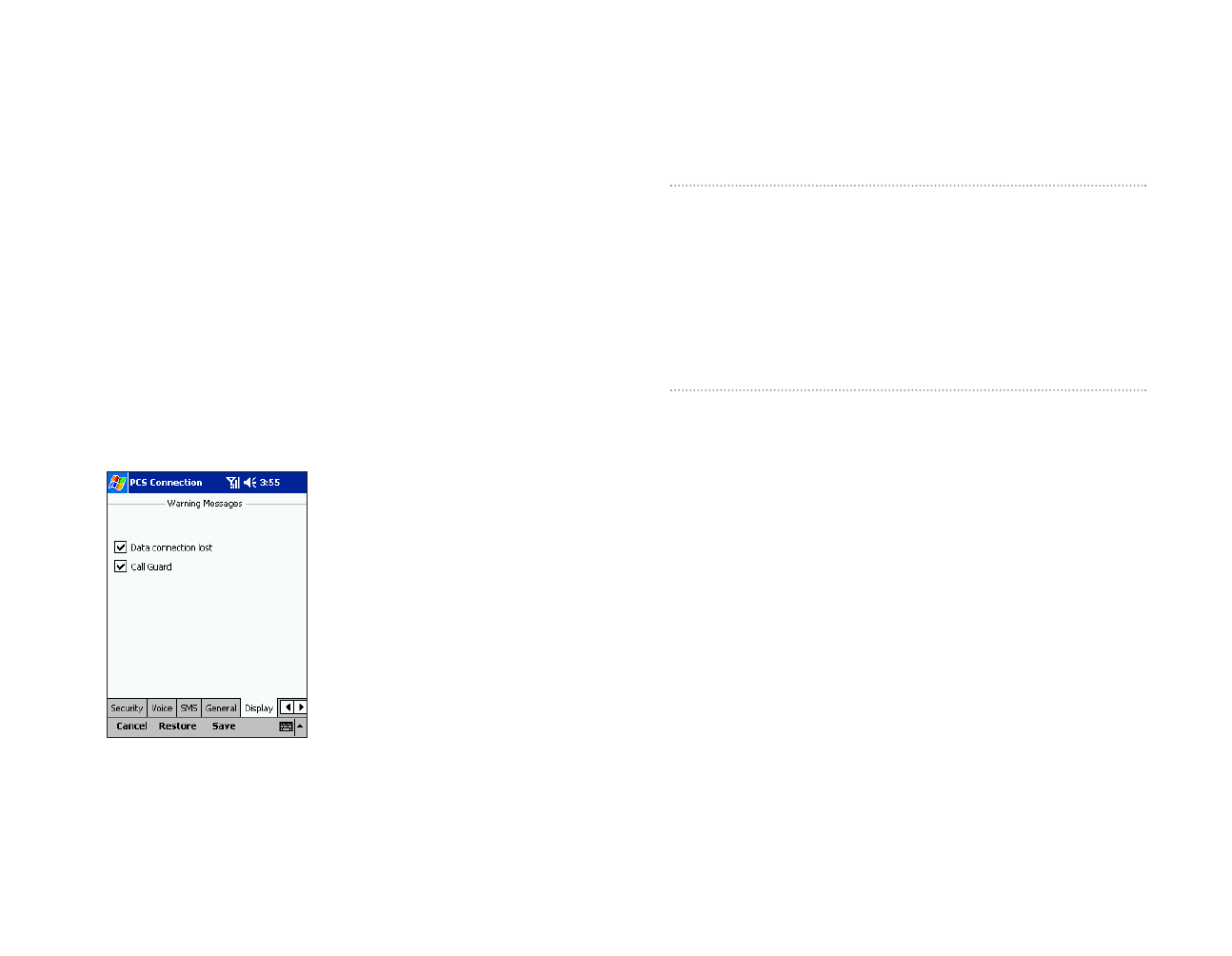
(Displaytab of Optionscan be set to display warning before line is
disconnected.)
ᮣ
Select the number of calls to be retained in the Call Log in the“Call
Logging Retain” section. Calls exceeding this number are
automatically deleted.
ᮣ
System selection is possible in an area that permits roaming in the
“System Select” section.
Home Only:
Permits only home service.
Home Preferred: Permits roaming if the home service is not found.
See “Setting Your Device’s Roam Mode” on page 79.
ᮣ
When Update System Clock with CDMA time during start-upis
checked, CDMA network updates the time when PCS Connection is
launched.
ᮣ
When connecting teletypewriter, etc. to the headset jack, select On (Full)
in the “TTY Mode” section.
Display Settings
Tap Optionson the Toolsmenu, then tapDisplay.
ᮣ
WhenData connection lost is checked, PCS Connection automatically
comes in front when a data connection is unexpectedly lost.
ᮣ
For more information about Call Guard see “Controlling Roaming
Charges Using Call Guard” on page 79.
Section 2: Understanding Your Device
72 2C: Controlling the Phone Function’s Settings
Section 2D
Setting Your Device’s Security
In This Section
ᮣ
Locking Your Device
ᮣ
Locking the Phone Function
ᮣ
Unlocking the Phone Function
ᮣ
Changing the Lock Code
ᮣ
Calling in Lock Mode
B
y using the security setting on your PCS Device, you receive peace of mind
without sacrificing flexibility. With several options available, you can
customize your device to meet your personal needs.
Section 2: Understanding Your Device
2D: Setting Your Device’s Security 73
SPRINT~2C.QXD 02.8.6 6:07 PM Page 72


















