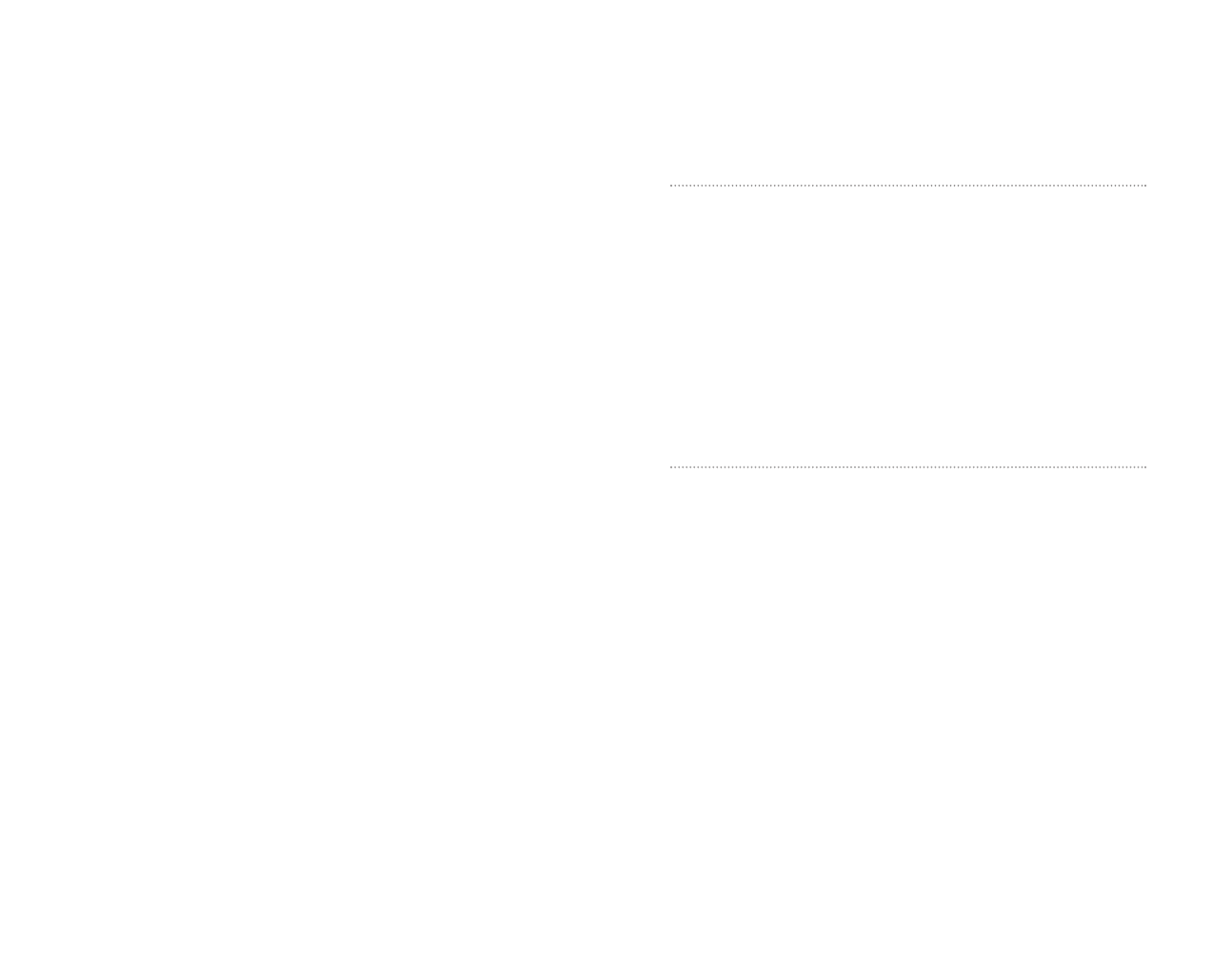
52
Section 2B
Phone Function: The Basics
In This Section
ᮣ
Viewing the Display Screen
ᮣ
Turning the Phone Function ON and OFF
ᮣ
Talking on the Device
ᮣ
Displaying Your Phone Number
ᮣ
Making and Answering Calls
ᮣ
KeyGuard Lock
ᮣ
Scratch Pad
Y
our device is packed with features that simplify your life and expand your
ability to stay connected to the people and information that are important
to you. This section will guide you through the basics of phone function and
you’ll be on your way to using it in no time.
This device’s phone component can be used with the Phone Headset/Remote
Control Unit or as a speakerphone. Unlike conventional cell phones, it is not
designed to be held against the head in conversation. Such use of the phone is
contrary to the design of the product and is strongly recommended against.
Please use the device with the Phone Headset/Remote Control Unit or in
speakerphone mode. For instructions on how to use the phone with the Phone
Headset/Remote Control Unit or as a speakerphone, please refer to page 60 of
this guide.
Section 2: Understanding Your Device
2B: Phone Function - The Basics 53
SPRINT~1-S2Ab.QXD 02.8.7 3:06 PM Page 52


















