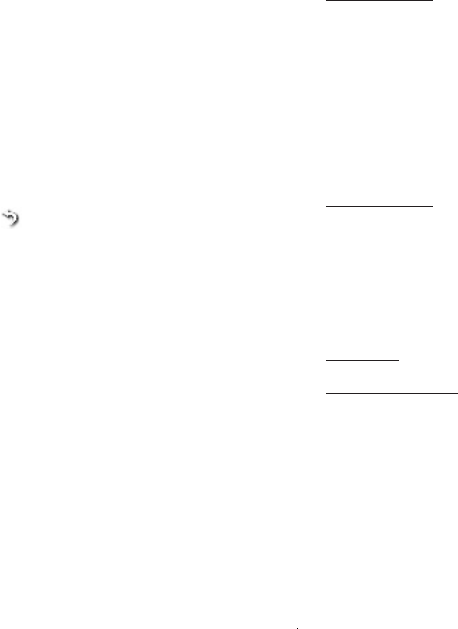
59 60
11.3 Call settings
You can access a number of items with this option:
My numbers
Type in or modify your telephone number and confirm. Your telephone number is usually written on
your SIM card.
Call waiting
Activate/deactivate the notification of a second incoming call by a beep.
Call forwarding
You can activate, cancel or verify the status of the call forwarding to the voicemail or to a specified
number. The following configurations are possible:
• Unconditional: systematic forwarding of all your calls. The
icon is displayed.
• Conditional: if your line is busy, if you don’t answer or if you are outside the network range.
Call barring
You can activate or deactivate the call barring for outgoing and incoming calls. The various options are:
Outgoing calls The following configurations are possible:
• All calls All outgoing calls are barred.
• International calls Outgoing international calls are barred.
• International calls
except home
Outgoing international calls except those to your
country of subscription are barred.
• All calls except SIM
outgoing
All outgoing calls except those stored in SIM card
are barred.
Incoming calls The following configurations are possible:
• All calls All incoming calls are barred.
• Roaming Incoming calls are barred when you are abroad.
• All calls except SIM
incoming
All incoming calls except those stored in SIM card
are barred.
Cancel all Deactivate all call barring.
Change Password Change the original Password for activating call barring.


















