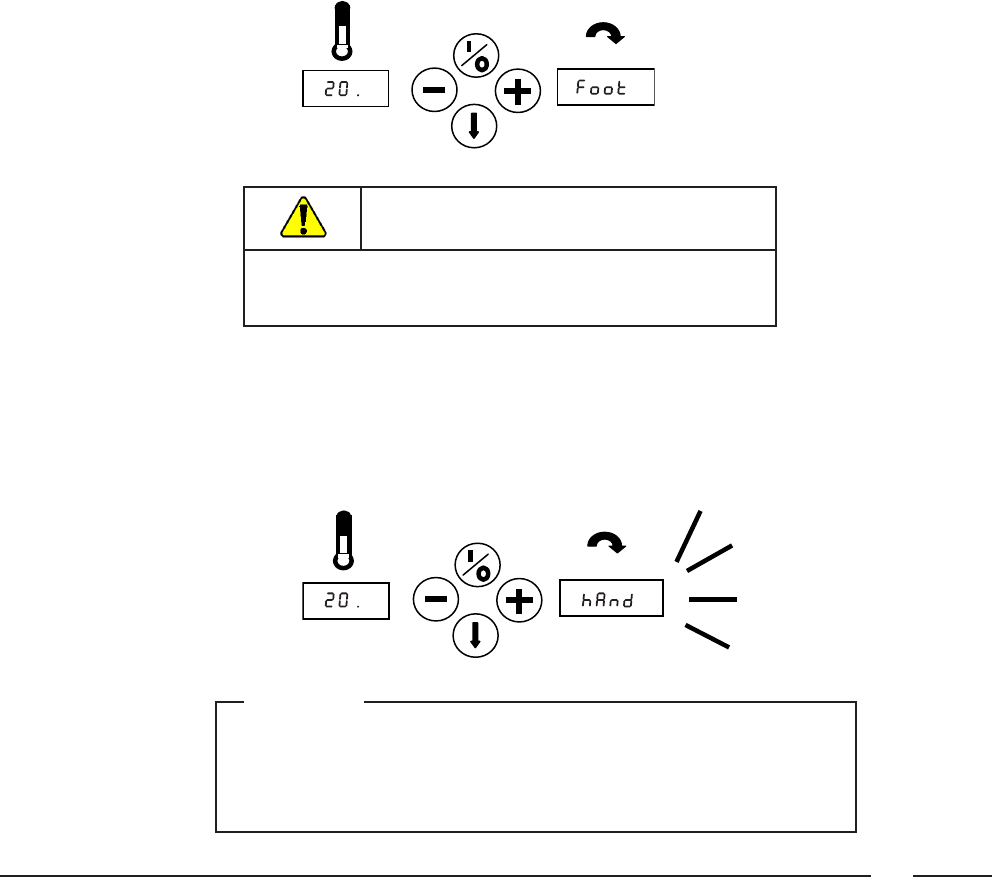
26
4
Functions
Set the iron temperature
The left display shows the previous setting of the temperature in a blinking mode when the - button is
pressed.
Now the setting is changeable by pushing the - or + button. Once the setting is done, press the return
button to conrm.
Set the ironing speed
The right display shows the previous setting of the speed in a blinking mode when the + button is
pressed.
Now the setting is changeable by pushing the + or - button. Once the setting is done, press the return
button to conrm.
Pedal
The pedal can be used to spread out the linen.
The feeding and ironing belts stop turning while this pedal is being stepped on and the display will show
during 30 seconds:
WARNING
Do not use this pedal more and longer than necessary to
avoid damage of the linen by overheating. The machine
gives an acoustical signal after some seconds to warn.
Finger protection panel
For safety reasons, the feeding and ironing belts stop turning if the nger protection panel is pushed
backwards. The buzzer is activated and on the display will appear:
Important
This panel may also be pushed back due to accumulation or multiple folding
of linen, as a result of which the machine also stops and the same warning is
coming on the display. Take the linen away and reset the emergency circuit
and start the machine again.


















