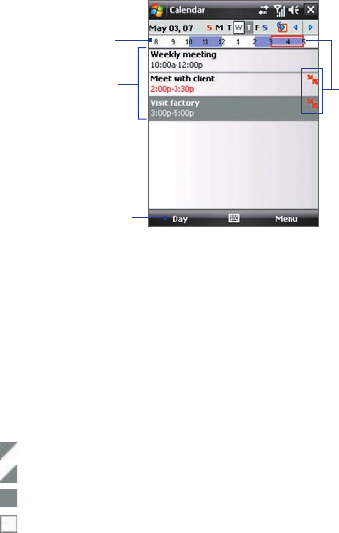
Organizing Contacts, Appointments, Tasks, and Other Information 103
4. Set the time when you want the reminder to alert you.
5. Tap OK to return to the calendar.
View appointments
By default, Calendar displays appointments in Agenda view. You can also
look at your appointments in Day
, Week, Month, and Year views.
The highlighted hours
here indicate the time of
your appointments.
Tap to view appointment
details.
Agenda view
Tap to switch views.
Indicates
that there
is a conflict
with another
appointment.
• To see detailed appointment information in any view, tap the
appointment.
• To view appointments by category, tap Menu > Filter then select the
desired category.
• To change the default view that Calendar uses to display
appointments, tap Menu > Tools > Options > General tab. Tap the
Start in box then choose the calendar view.
• When in Month view, you will see the following indicators:
Morning appointment
Afternoon or evening appointment
Both morning and afternoon/evening appointments
All-day event


















