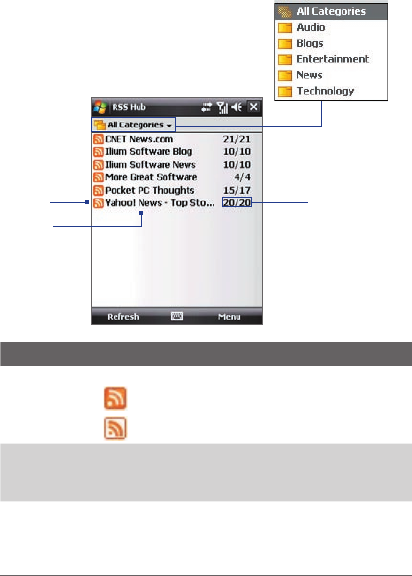
234 Using Other Applications
Channel List
When you start RSS Hub, the first screen you will see is the Channel List. This
list shows all the channels you have added.
Channel name
Channel icon
Category list
Headline count
Name Description
Channel
icon
The channel icon shows the state of the channel.
Channel is updated or ready to update.
Channel is updating
Headline
count
The headline count shows the number of new
headlines over the total number of headlines for
the channel.
Category
list
The current category name is shown in the upper
left. Tap the category name to view a drop-down
menu and pick a different category. Only channels
from the selected category are displayed.


















