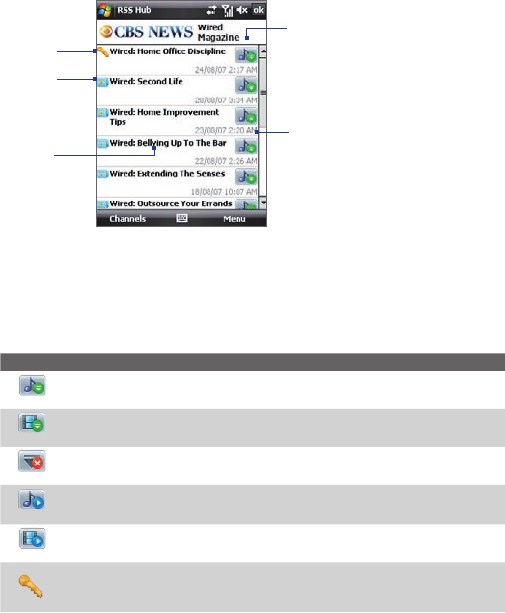
238 Using Other Applications
Headline List
Tap on a channel in the Channel List to display the Headline List for the
channel.
Headline text
Headline status
Keyword icon
Date headline was
posted
Attached audio or
video file
When a headline first arrives, its status is new and unread. The headline text
for unread headlines is shown in bold, and the icon is a blue newspaper.
To see a summary of a headline, select the headline from the list and the
headline summary will be displayed in Summary View.
Icons
Icon Meaning
Audio file ready to download.
Video file ready to download.
Downloading video or audio file.
Audio file ready to play.
Video file ready to play.
This icon is displayed if a headline matches a keyword.
To set a keyword, in the Channel List screen tap Menu > Options >
Keyword tab. See “Setting Options” later in this chapter for details.


















