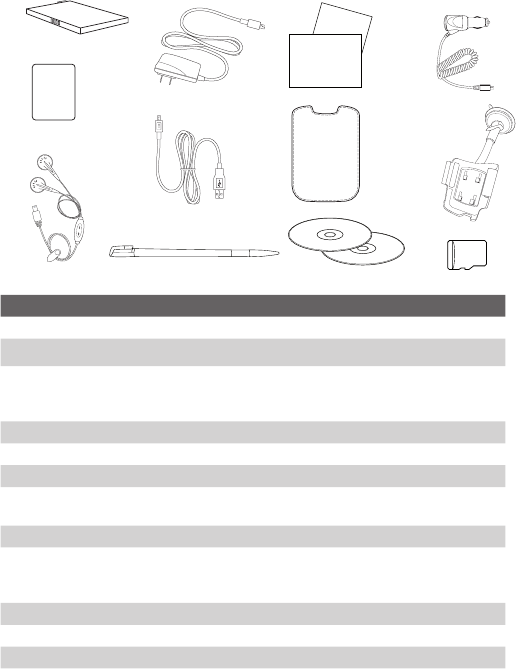
Getting Started 21
Accessories
9
1
5
4 7
3
8
2
6
10
11
User Manual
Read Me First
Screen
Protector
12
No. Accessory Function
1 B
attery Insert into the device before turning it on.
2 S
creen protector Protects the touch screen from scratches.
3 S
tereo headset Provides a volume control slider and a Send/End button.
Press the Send/End button to pick up a call or put a call
on hold; press and hold the button to end the call.
4 A
C adapter Recharges the battery.
5 USB sync c
able Connects your device to a PC and synchronizes data.
6 Ex
tra stylus Use to tap items onscreen.
7 U
ser manual and
ReadMeFirst
Provide instructions for using your device.
8 P
ouch Acts as a protective carrying case for your device.
9 G
etting Started
and Applications
discs
Sources for additional tools and programs.
10 C
ar Charger Charges the device while driving in your car.
11 C
ar Holder Holds the device securely in place while in your car.
12 micr
oSD™ card Provides additional storage space.


















