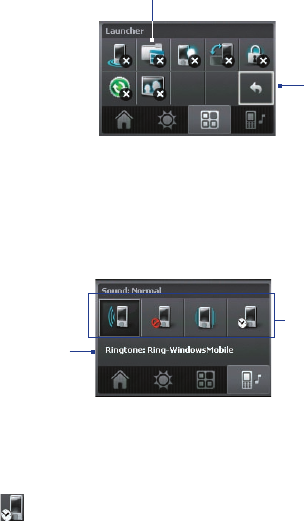
36 Getting Started
Touch a shortcut to remove it.
Return
Note To replace a shortcut, you must delete it first and then add a shortcut to a
program or setting.
Sound
Sound provides a selection of profiles, each preconfigured with a different
volume setting. It also lets you quickly change the ring tone of your device.
Tap a button to select a
profile (from left to right):
Normal
, Silent, Vibrate,
Automatic
.
Tap to open the
phone sound
settings where
you can select
the ring tone.
Tap to select the Automatic profile. If Automatic is selected, the device
will vibrate during a scheduled event in your calendar; when there is no
scheduled event in your calendar, the device will use the Normal
mode
settings.
Note For information about manually adjusting the device volume, see Chapter 3.


















