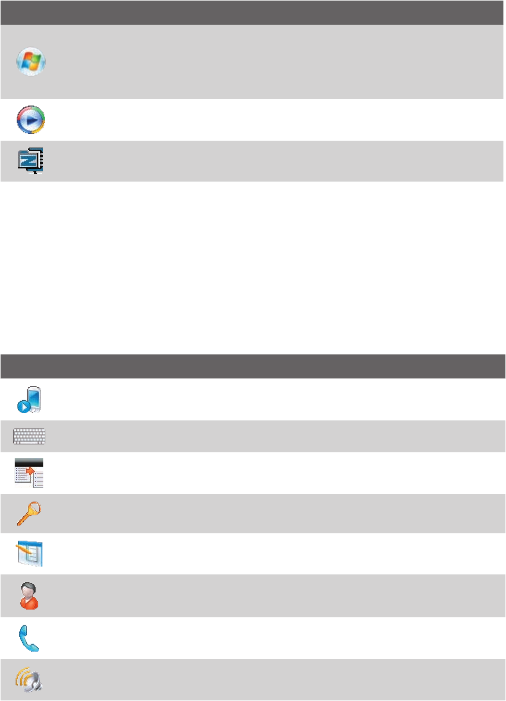
Getting Started 49
Icon Description
Windows Live Use this mobile version of Windows Live™ to find
information on the Web. It also lets you sign into your Windows Live
account so that you can access your Live Mail messages and send/receive
instant messages in Live Messenger.
Windows Media Player Mobile Play back audio and video files.
ZIP Save memory and free up storage space on your device by
compressing files in the conventional ZIP format.
1.12 Settings
You can adjust the device settings to suit the way you work. To see all
available settings, tap Start > Settings, then tap the Personal, System, and
Connections tabs located at the bottom of the screen.
Personal tab
Icon Description
Buttons Assign a program or function to a hardware button.
Input Set options for each of the input methods.
Large Start Menu Enable or disable the large Start menu.
Lock Set a password for your device.
Menus Set which programs will appear in the Start menu.
Owner Information Enter your personal information on your device.
Phone Customize phone settings such as ring tone, set a PIN number for
your USIM/SIM card, and more.
Sounds & Notifications Enable sounds for events, notifications, and
more, and set the type of notification for different events.


















