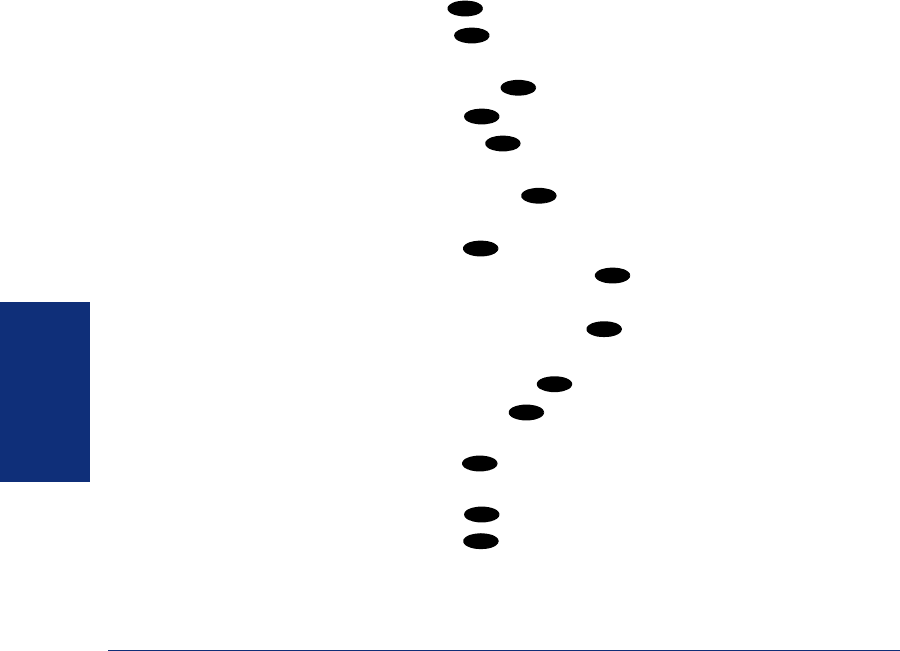
130
Inter-Tel
®
Model 8690 User Guide (ITP Mode)
USING E-MAIL READER
CHANGING MESSAGE ENVELOPES
When you receive a voice, fax, or e-mail message, a message “envelope” is played.
The envelope can include the time and date the message was left, the source of the
message, and additional information that is associated with the media type. Common
envelope options for voice mail, e-mail, and fax include:
• Time and Date: The time and date the message was received.
• Source: The source of the voice, e-mail, or fax message.
These envelope options vary by media type:
• Length: The recorded time, in minutes, for voice messages.
• Subject: The text in the subject field for e-mail messages.
• Pages: The number of pages included in the fax attachment.
By default, all of the envelope options are enabled for each type of message. How-
ever, you can change your envelope options, as described below.
To change and save your message envelope:
1. Access your mailbox as described in Mailbox Access on page 29.
2. Say “Personal” or press to select the Personal Options Menu.
3. Say “Envelope” or press to select the Message Envelope Options Menu.
4. Select the media type you would like to change:
• Say “Voice Mail” or press. .
• Say “E-Mail” or press .
• Say “Facsimile” or press
.
5. You can then do any of the following:
• Say “Time, Date” or press to enable or disable the time and date
options.
• Say “Source” or press to enable or disable the message source option.
• For voice mail, say “Length” or press to enable or disable the message
length option.
For e-mail, say “Subject” or press to enable or disable the subject
option.
For faxes, say “Pages” or press to enable or disable the pages option.
• Say “All Options” or press to enable all options and return to the Per-
sonal Options Menu.
• Say “None” or press to disable the entire envelope and return to the
Personal Options Menu.
• Say “Accept” or press
to accept the changes.
• Say “Cancel” or press
to return to the Personal Options Menu.
6. Hang up.
4
4
1
2
3
1
2
3
3
3
4
5
#
*


















