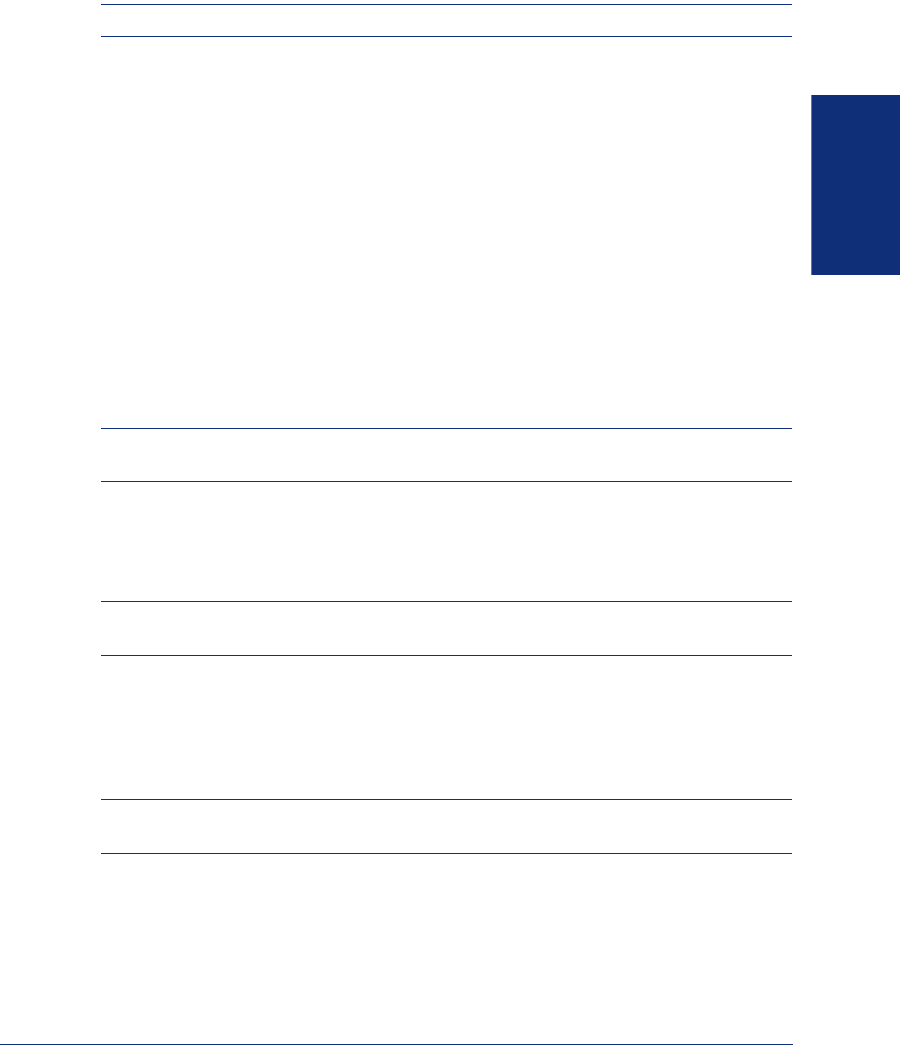
41
Inter-Tel
®
Model 8690 User Guide (ITP Mode)
GETTING STARTED
Station Password
NOTE: This option is only available when you are logged on to UC.
The station password allows you to quickly add your endpoint as a device to UC.
To set the station password:
1. Press the system tray icon, then select Advanced – Set Station Password.
2. Enter your old password.
3. Enter a new password.
4. Enter the new password again to confirm it.
5. Press OK.
Default Configuration
The Default Configuration option restores the endpoint configuration to its default
state. When this option is selected, your network administrator will need to reconfig-
ure the network settings on your endpoint if they differ from the default. In addition,
you will need to re-enter your UC login information on the Session tab of the Options
dialog box, as indicated in the following instructions.
NOTE: Do not select the Default Configuration option unless you are instructed to do
so by your network administrator.
Self Test
The Self Test option is used as a diagnostics tool by your network administrator. The
self test can help determine if the endpoint is operating properly.
NOTE: Do not select the Self Test option unless you are instructed to do so by your
network administrator.
Setup Wizard
The first time your network administrator runs the client application on your Model
8690, the setup wizard automatically launches. Once the endpoint setup is complete,
the wizard will not run again unless you default the endpoint.
NOTE: Do not select the Setup Wizard option unless you are instructed to do so by
your network administrator.
Using Help
The system tray menu includes a Help option for access to telephone and UC user
information. Pressing
Help opens the online help file. Navigate to the appropriate area
of the help file for assistance.


















