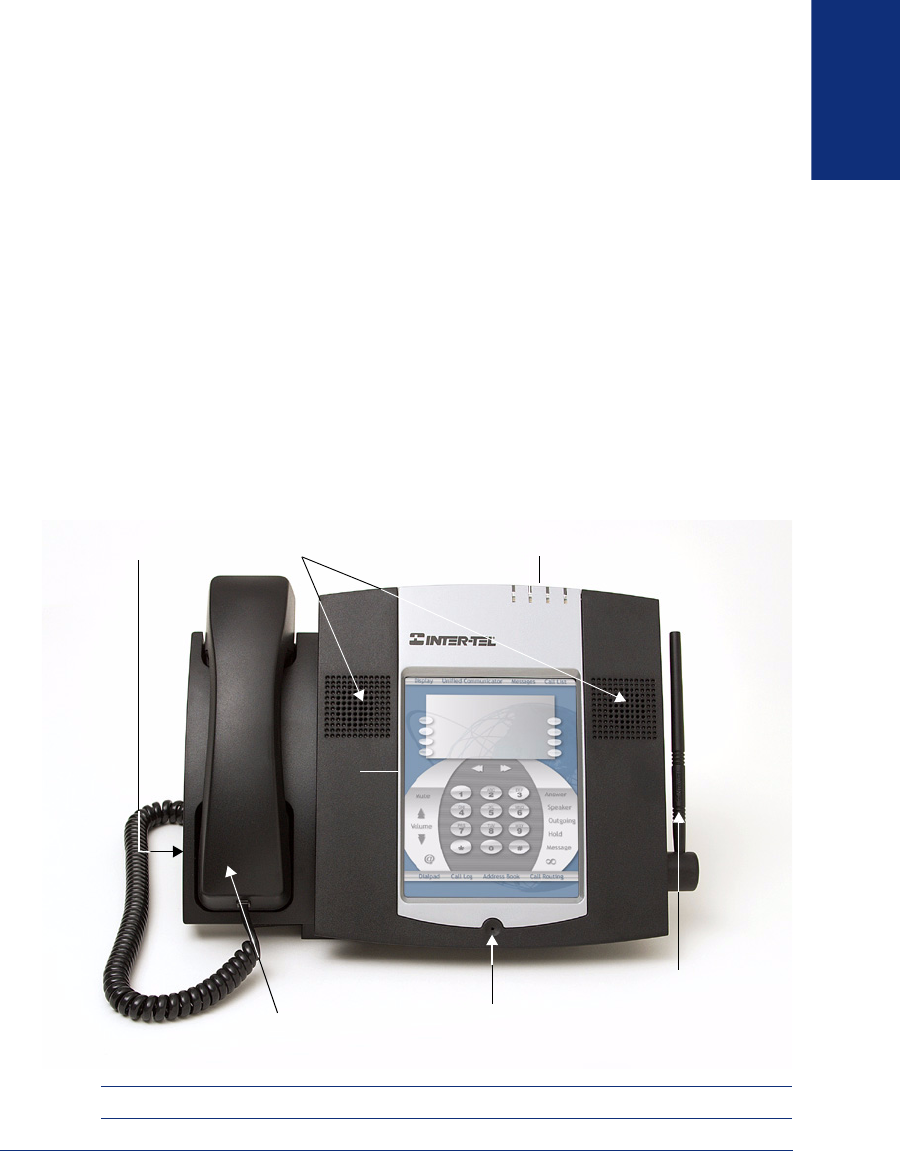
3
Inter-Tel
®
Model 8690 User Guide (ITP Mode)
FINDING YOUR WAY
ABOUT YOUR ENDPOINT
Your Model 8690 is a desktop endpoint that uses the technology available with a Per-
sonal Data Assistant (PDA). The operating system on the endpoint is a customized
version of Microsoft
®
Windows
®
CE .NET 4.2. The Model 8690 has a Liquid Crystal
Display (LCD) touch screen that displays a telephone interface with traditional tele-
phone elements that include a display, dialpad, feature buttons, and menu buttons. A
stylus pen provides access to elements on the interface.
Additional endpoint features include:
• Headset Jack: Connects to a headset.
• Handset Jack: Connects to a handset.
• Two Speakers: Provide audio output.
• Message Indicator Lamp: Flashes when you have a waiting message.
• Built-In High Fidelity Microphone: Allows you to use the endpoint handsfree.
• Hearing Aid-Compatible (HAC) Handset: Allows you to make and receive
calls privately.
NOTE: The Model 8690 is not designed to be wall mounted.
Message Indicator Lamp
Speakers
Touch Screen
Stylus
Hearing Aid-Compatible
(HAC) Handset
Microphone
Headset/Handset
Jacks


















