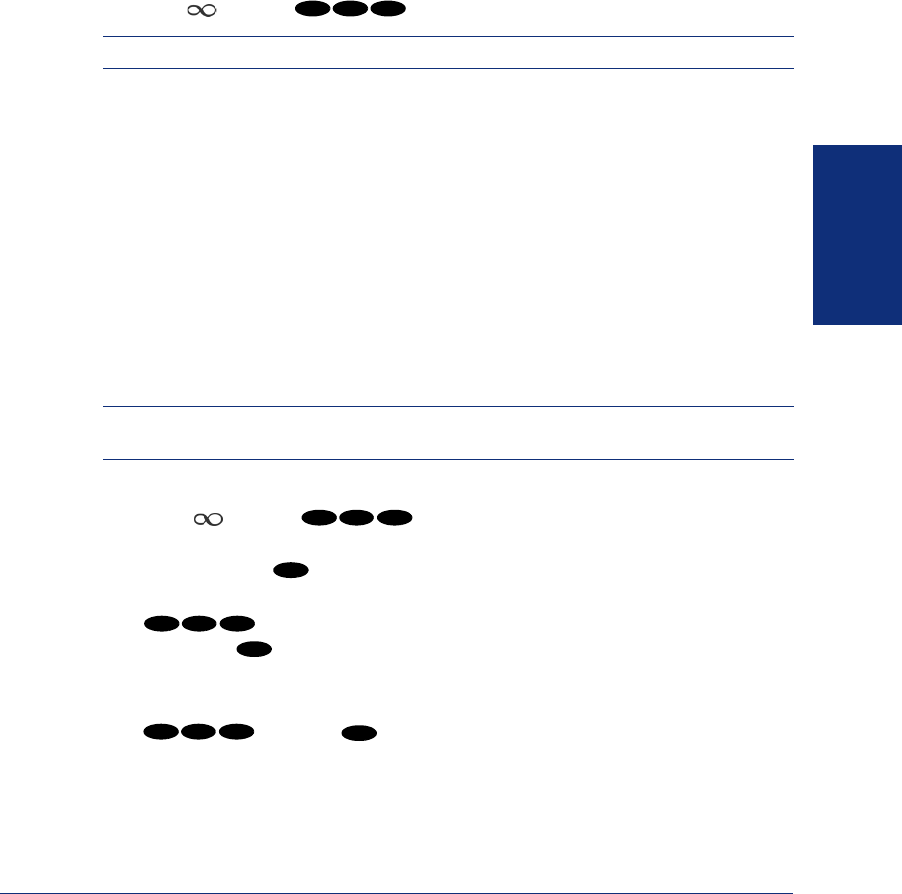
81
Inter-Tel
®
Model 8690 User Guide (ITP Mode)
MOVING ON
PERFORMING A “HOOKFLASH” DURING A CALL
Certain telephone service companies may require a timed hookflash (a quick hang up
and release).
To generate a hookflash while using a line:
EITHER, Press the
FLASH menu button. If the FLASH menu button is not visible,
press
MORE until you see FLASH.
OR, Press and dial .
NOTE: This features is known as a “Recall” in European systems.
USING ACCOUNT CODES
If your telephone system is programmed to use the Station Message Detail Recording
(SMDR) feature, you might be required to enter account codes when you place a call.
These codes add information to telephone record reports that the system will periodi-
cally print.
There are three types of account codes:
• Standard account codes are automatically entered into the SMDR report when-
ever you place a call.
• Forced account codes must be dialed before you can place an outside call.
• Optional account codes can be entered at any time during a call.
NOTE: Your system administrator can tell you which types of account codes are used
on your telephone system.
To enter an optional account code:
1. Press and dial .
2. Enter the optional account code. If the account code is not immediately
accepted, press .
To set an account code for all calls placed from your endpoint:
Dial and then the account code. If the account code is not immediately
accepted, press . This code will be used for all calls made from your endpoint
until it is disabled.
To disable the code:
Dial and press
.
3 3 0
3 9 0
#
3 9 1
#
3 9 1
#


















