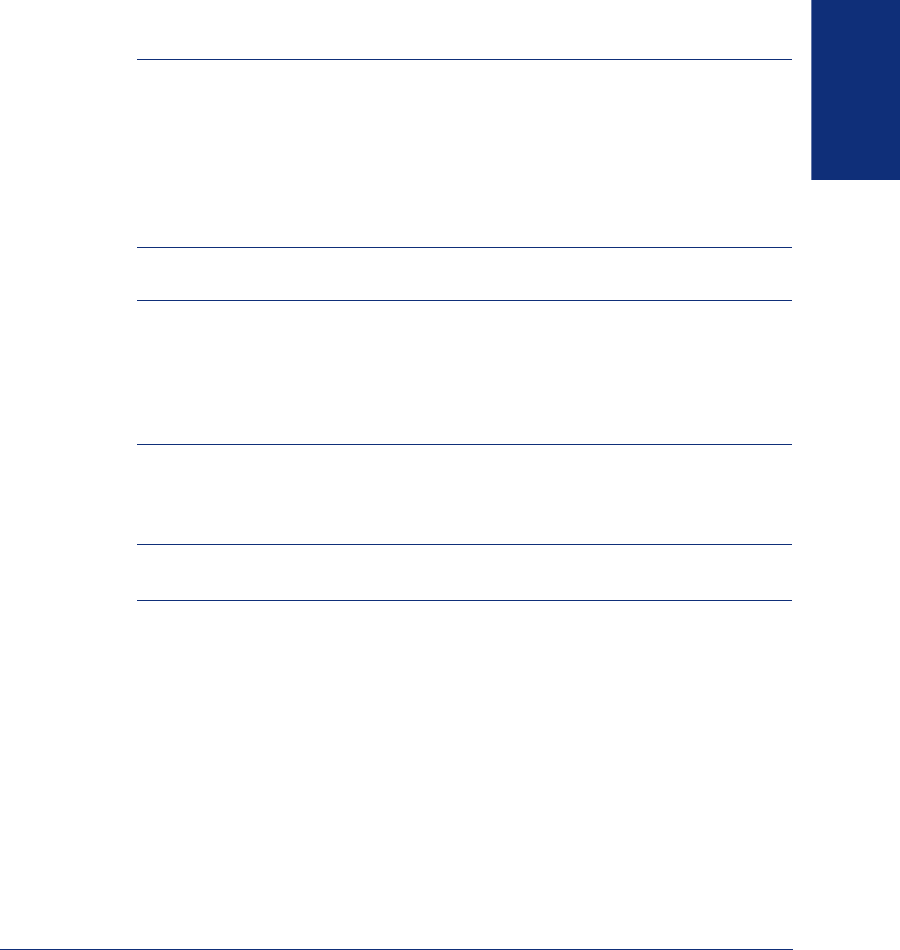
37
Inter-Tel
®
Model 8690 User Guide (ITP Mode)
GETTING STARTED
Advanced Tab
To set or edit options on the Advanced tab:
1. Enable or disable the Auto Dial option. If you enable this option, you must pro-
vide a telephone number. When Auto Dial is enabled the
@ symbol is high-
lighted. Pressing the
@ symbol quickly enables/disables the Auto Dial option.
When Auto Dial is enabled, picking up the handset dials the number you chose
for the Auto Dial option.
NOTE: Typically, you would enter the extension of the Unified Communicator
telephone client (or an attendant) in this field. When the telephone auto dials the
UC telephone client, you can use the UC Voice User Interface (VUI) to issue voice
commands such as, “Call Bob Smith” to make calls. Check with your network
administrator to obtain your system’s telephone client number. You must enable
the auto-logon option (using the Web Client - My Account link - Advanced tab
options) to use the Auto Dial option to dial the Unified Communicator telephone cli-
ent.
2.
Enter the number for the Backup Number option.
NOTE: This field allows you to specify a backup telephone number that the end-
point will automatically dial when you go off hook if the Windows CE .NET sub-
system is down. Typically, you would enter a telephone number (such as the
attendant’s) in this field. If “0” is not the number you use to reach an attendant or
operator, then provide the number here. Check with your network administrator to
obtain your system’s backup number.
3.
Enter the maximum amount of disk space in KB that you want to allocate for
endpoint diagnostic files on the Windows CE .NET subsystem. By default, this
is 200 KB, but is limited by the amount of available RAM on the endpoint.
NOTE: Check with your network administrator before changing this field. If this
field value is set too high, the endpoint may run out of available memory.


















