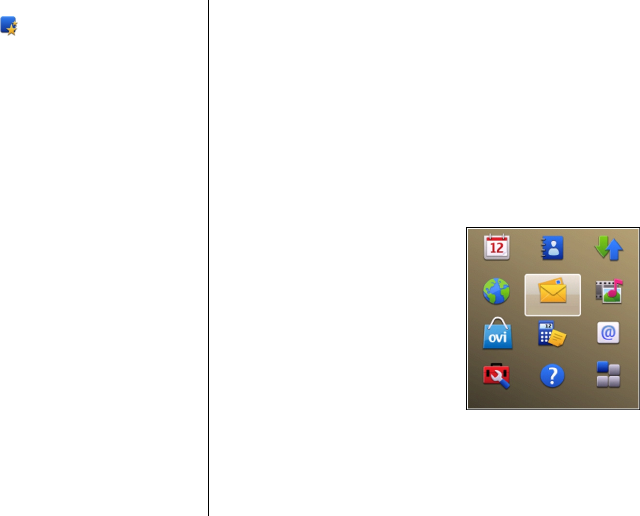
Nokia E55 – The basics
Phone setup
When you switch on your device for the first time, the Phone
setup application opens.
To access the Phone setup application later, select Menu >
Help > Phone setup.
To set up the device connections, select Sett. wizard.
To transfer data to your device from a compatible Nokia
device, select Switch.
The available options may vary.
Settings wizard
Select Menu > Ctrl. panel > Sett. wizard.
Use Settings wizard to define e-mail and connection settings.
The availability of the items in Settings wizard depends on
the features of the device, SIM card, service provider, and the
data in the Settings wizard database.
To start Settings wizard, select Start.
To get the best results when using the settings wizard, keep
your SIM card inserted in the device. If the SIM card is not
inserted, follow the instructions on the display.
Select from the following:
• Operator — Define the operator-specific settings, such as
MMS, internet, WAP, and streaming settings.
• E-mail setup — Configure a POP, IMAP, or Mail for
Exchange account.
• Push to talk — Configure push to talk settings.
• Video sharing — Configure video sharing settings.
The settings available for editing may vary.
Menu
Select Menu.
The menu is a starting point from
which you can open all
applications in the device or on a
memory card.
The menu contains applications
and folders, which are groups of
similar applications. All
applications you install in the
device yourself are by default
saved in the Applications folder.
To open an application, select the
application, that is, scroll to it, and press the scroll key.
To switch between the open applications, press and hold the
home key, and select an application. Leaving applications
© 2009 Nokia. All rights reserved.24


















