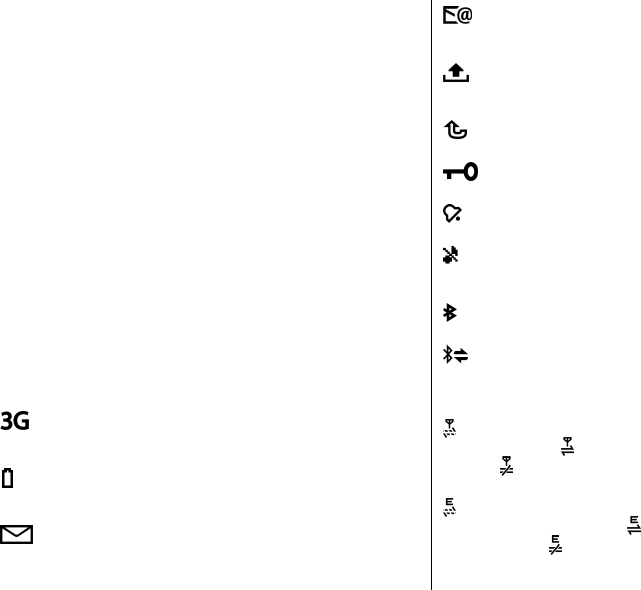
running in the background increases the demand on battery
power and reduces the battery life.
Select Options and from the following:
• Change Menu view — View applications in a list or a grid.
• Memory details — View the memory consumption of
different applications and data stored on the device or
memory card and to check the amount of free memory.
• New folder — Create a new folder.
• Rename — Rename a new folder.
• Move — Rearrange the folder. Scroll to the application
you want to move, and select Move. A check mark is placed
beside the application. Scroll to a new location, and select
OK.
• Move to folder — Move an application to a different
folder. Scroll to the application you want to move, and
select Move to folder, the new folder, and OK.
• Download applications — Download applications from
the web.
Display indicators
The device is being used in a UMTS network (network
service).
The battery charge level. The higher the bar, the
stronger the charge in the battery.
You have one or more unread messages in the Inbox
folder in Messaging.
You have received new e-mail in the remote
mailbox.
There are messages waiting to be sent in the Outbox
folder in Messaging.
You have one or more missed phone calls.
The keys of the device are locked.
An alarm is active.
You have activated the Silent profile, and the device
does not ring for an incoming call or message.
Bluetooth connectivity is activated.
A Bluetooth connection is established. When the
indicator is blinking, your device is trying to connect
with another device.
A GPRS packet data connection is available (network
service).
indicates that the connection is active.
indicates that the connection is on hold.
An EGPRS packet data connection is available
(network service).
indicates that the connection is
active.
indicates that the connection is on hold.
© 2009 Nokia. All rights reserved. 25


















