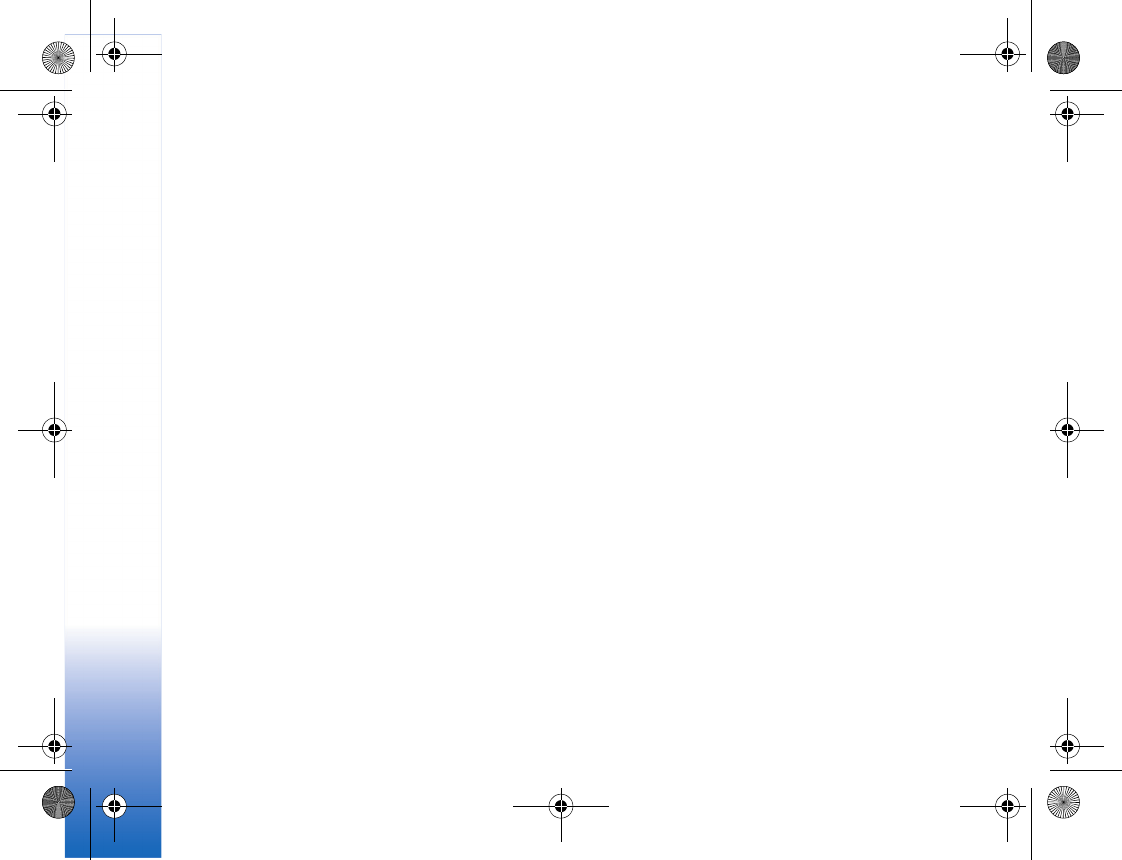
Settings
120
several minutes. Select Accept to accept the update. The
device updates the software and restarts. To complete the
update, select OK. To send the software update status to
server, select access point.
If there are problems with the installation, contact your
network operator or service provider.
To view the server profile settings used for software
updates, select Options > Settings.
The available options may vary.
R1114_en.book Page 120 Thursday, October 19, 2006 3:43 PM


















