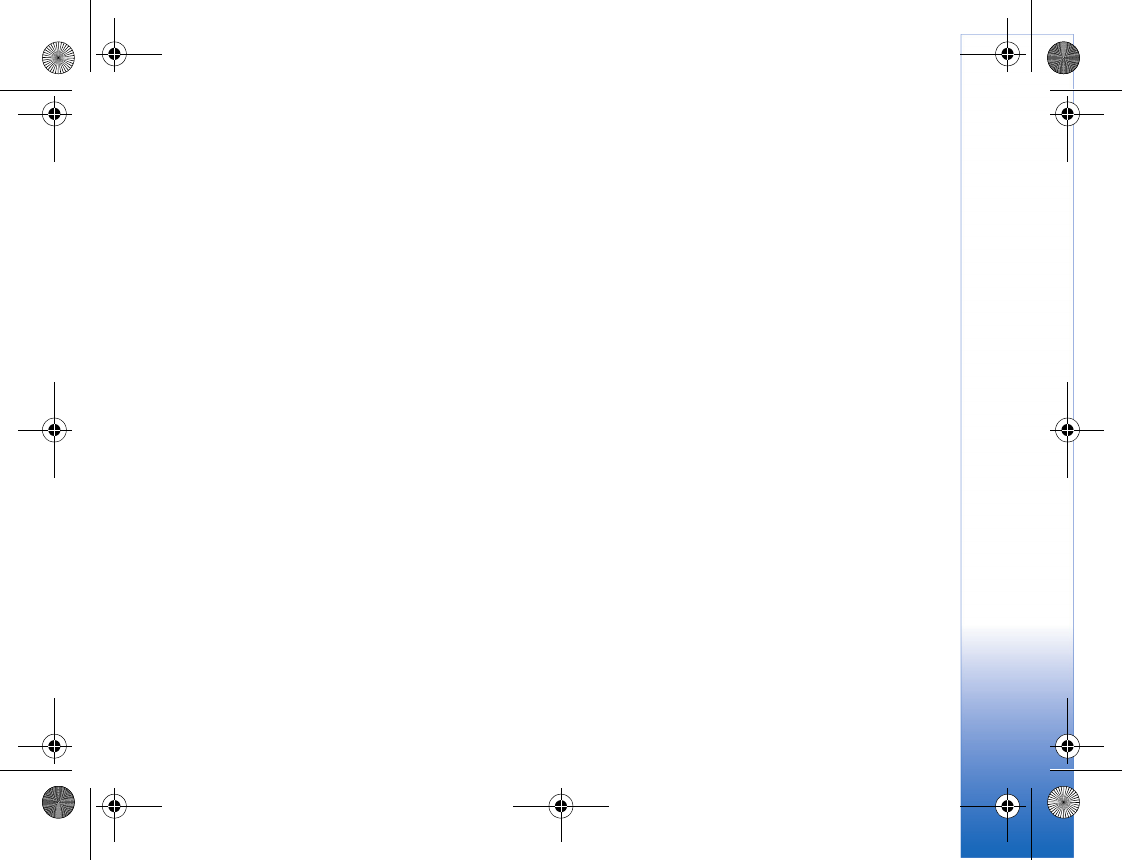
Contents
7
Personalize your device .......................... 95
Profiles—set tones...............................................................95
3-D tones.......................................................................96
Offline profile................................................................96
Change the look of your device.......................................97
Active idle mode..................................................................97
Settings.................................................... 99
Config. ....................................................................................99
Phone ..............................................................................99
Call config...................................................................101
Connection.................................................................102
Date and time............................................................104
Security........................................................................104
Call forwarding..........................................................107
Call restriction ..........................................................107
Network.......................................................................107
Enhancement.............................................................108
Voice commands...............................................................108
Voice aid..............................................................................109
Application manager.......................................................109
Install applications and software.........................110
Remove applications and software .....................111
Settings........................................................................111
Speech.................................................................................111
Bluetooth connectivity....................................................112
Settings........................................................................113
Send data using Bluetooth connectivity............114
Pair devices.................................................................114
Receive data using Bluetooth connectivity.......115
Switch off Bluetooth connectivity.......................115
Infrared connection..........................................................115
Data cable...........................................................................116
PC connections..................................................................117
Connection manager........................................................117
Data connections.......................................................117
Synchronization.................................................................117
Synchronize data.......................................................118
Device manager.................................................................118
Server profile settings..............................................118
Troubleshooting: Q&A.......................... 121
Enhancements....................................... 124
Battery information ............................. 126
Charging and discharging...............................................126
Nokia battery authentication guidelines....................127
Care and maintenance ......................... 129
Additional safety information............. 130
R1114_en.book Page 7 Thursday, October 19, 2006 3:43 PM


















