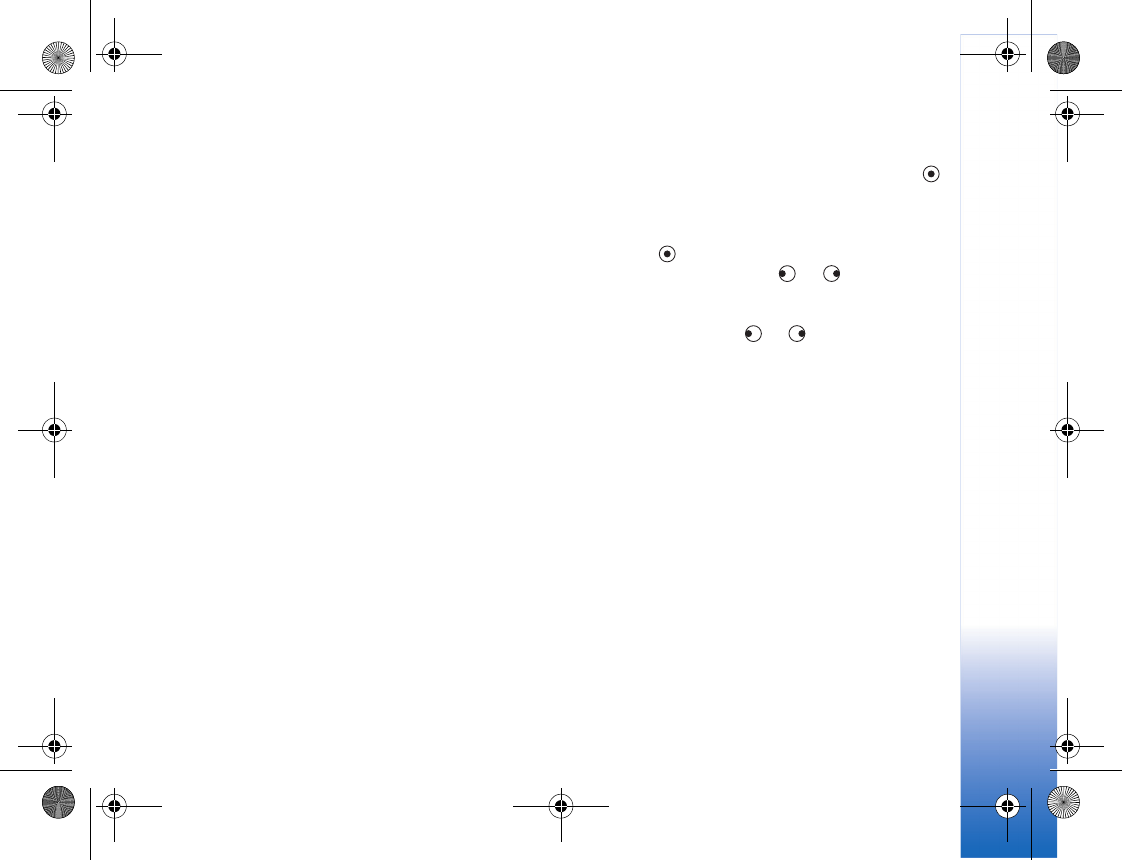
Imaging
41
See ‘Data and settings’, p. 48. For more information,
contact your network operator or service provider.
Change the RealPlayer settings
Select Options > Settings and from the following:
Video—To have RealPlayer automatically repeat video clips
after they finish playing.
Audio settings—To select if you want to repeat playing of
track lists and play sound clips on a track list in random
order.
Connection settings—To select whether to use a proxy
server, change the default access point, and set the time-
outs and port range used when connecting. Contact your
service provider for the correct settings.
Proxy settings:
• Use proxy—To use a proxy server, select Yes.
• Proxy serv. address—Enter the IP address of the proxy
server.
• Proxy port number—Enter the port number of the
proxy server.
Glossary: Proxy servers are intermediate servers between
media servers and their users. Some service providers
use them to provide additional security or speed up
access to browser pages that contain sound or video
clips.
Network settings:
• Default access point—Scroll to the access point you
want to use to connect to the Internet, and press .
• Online time—Set the time for RealPlayer to disconnect
from the network when you have paused a media clip
playing through a network link, select User defined,
and press . Enter the time, and select OK.
• Connection time-out—Press or to set the
maximum time to elapse between selecting a network
link and connecting to the media server, and select OK.
• Server time-out—Press or to set the maximum
time to wait for a response from the media server
before disconnecting, and select OK.
• Lowest UDP port—Enter the lowest port number of the
servers port range. The minimum value is 6970.
• Highest UDP port—Enter the highest port number of
the servers port range. The maximum value is 32000.
Select Options > Advanced settings to edit the
bandwidth values for different networks.
R1105_en.book Page 41 Monday, February 7, 2005 1:31 PM


















