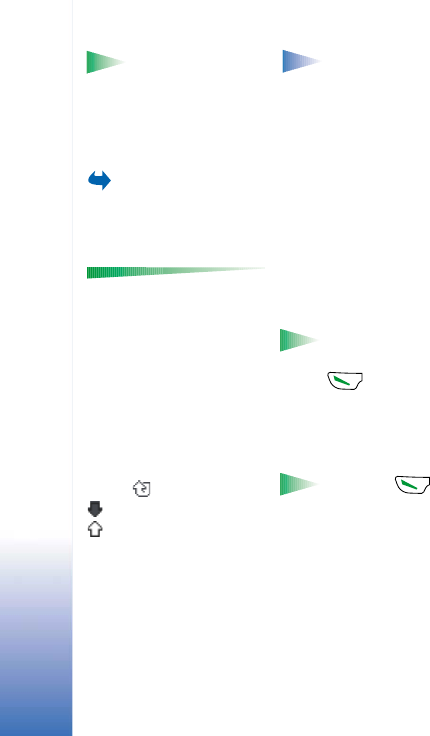
Copyright © 2002 Nokia. All rights reserved.
Your phone
20
Tip! To view a list
of sent messages, go to
Messaging → Sent.
Note: Connections to your remote mailbox, multimedia messaging centre, or WAP
pages are shown as data calls or packet data connections in the general
communications log.
Recent calls register
Go to Menu→
Log→ Recent calls.
The phone registers the phone numbers of missed, received, and dialled calls, and the
approximate duration and cost of your calls. The phone registers missed and received calls
only if the network supports these functions, and the phone is switched on and within the
network’s service area.
Options in the Missed,
Received, Dialled views:
Call, Use number, Call
details, Delete, Clear list,
Add to Contacts, Exit.
Missed calls and received calls
To view a list of the last 20 phone numbers from which somebody has tried to call you
without success (network service), go to Log→ Recent calls→ Missed calls.
Tip! When you see a note in standby mode about missed calls, press Show to access
the list of missed calls. To call back, scroll to the number or name you want and press
.
To view a list of the 20 numbers or names from which you have most recently accepted
calls (network service), go to Log→ Recent calls→ Received calls.
Dialled numbers
Icons: for missed,
for incoming, and
for outgoing calls.
Tip! Press in standby mode to open the Dialled numbers view. See Fig. 4, p. 21.
To view the 20 phone numbers that you have most recently called or attempted to call, go
to Log→ Recent calls→ Dialled nos..
Erasing recent call lists
• To clear all recent call lists, select Options→ Clear recent calls in the Recent calls main
view.
• To clear one of the call registers, open the register you want to erase and select
Options→ Clear list.


















